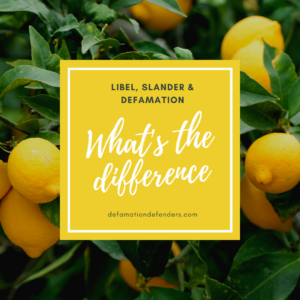Have you ever received a bad Google review that left you feeling frustrated and helpless? Negative reviews can tarnish your online reputation, but fear not! In this in-depth guide, we will unravel the mystery behind removing those pesky critiques. From understanding which reviews to report for removal to contacting Google directly, we’ve got you covered. So, grab a cup of coffee and let’s dive into the world of managing your online reputation like a pro!
Table of Contents
How to Remove a Bad Google Review: An In-Depth Guide

Ever wondered how to tackle those negative reviews on Google that seem to stick like glue? Well, fret not because we’ve got the ultimate guide to help you navigate the murky waters of online reputation management. From deciphering which reviews are report-worthy to mastering the art of requesting review removal, this journey is packed with valuable insights.
Embark on a quest through the Reviews Management Tool where you can flag those pesky reviews and keep tabs on their status. Feeling bold? Submit an appeal and let your voice be heard! Dive deep into understanding spam detection and pick up some nifty tips for removing and better managing Google reviews like a pro.
Don’t shy away from engaging with customers directly – ask them nicely to edit or delete their negative feedback. And if all else fails, reach out to Google for assistance or explore legal avenues for review removal. Stay tuned as we unravel more strategies to get bad Google reviews removed in this comprehensive guide!
Understand which reviews to report for removal
Ever received a Google review that made you scratch your head in disbelief? Before diving into the removal process, it's crucial to understand which reviews actually violate Google's policies and are eligible for reporting.
Reviews that contain hate speech, profanity, or personal attacks should be reported immediately. Keep an eye out for reviews that are off-topic, irrelevant to your business, or written by competitors aiming to tarnish your reputation.
Additionally, fake reviews with fabricated content or those attempting to manipulate ratings should not have a place on your profile. It's important to differentiate between genuine feedback and fraudulent reviews when considering them for removal.
Take the time to review each questionable comment carefully before proceeding with the removal process. Understanding which reviews meet the criteria for reporting ensures you're targeting only those that breach Google's guidelines.
How to ask for review removal
Have you ever wondered how to ask for a review removal on Google? It's not as complicated as it may seem. When dealing with a negative or inappropriate review, your first step should be to politely reach out to the reviewer and request them to remove or edit their feedback.
Crafting a professional and courteous message can go a long way in resolving the issue. Explain why you believe the review is inaccurate or unjustified and kindly ask for their cooperation in rectifying the situation.
Remember, maintaining a respectful tone is crucial when asking for a review removal. By approaching the situation with empathy and understanding, you increase the chances of reaching a positive resolution without escalating tensions.
In some cases, simply communicating directly with the reviewer can lead to an amicable solution where they voluntarily choose to modify or delete their negative feedback. So don't hesitate to initiate this dialogue – it could make all the difference in managing your online reputation!
Flag a review in the Reviews Management Tool
Have you ever wondered how to flag a review on Google that seems unfair or violates the platform's policies? Well, the Reviews Management Tool is your go-to solution! This feature allows you to easily identify and report reviews that don't meet Google's guidelines.
When using the tool, simply locate the review in question and click on the three dots next to it. A drop-down menu will appear where you can select "Flag as inappropriate." This action notifies Google of your concern regarding the specific review.
By flagging a review through the Reviews Management Tool, you alert Google's moderators to assess its content. They will determine if it breaches their policies and decide whether it should be removed from public view. So, next time you spot an unjustifiable comment, make sure to utilize this helpful tool for resolution!
Check the status of a flagged review
Have you ever wondered what happens after you flag a review on Google? It can feel like sending your complaint into the digital abyss, not knowing if anything will come of it. But fear not! Checking the status of a flagged review is key to understanding its fate.
Once you've reported a review, Google undertakes an evaluation process to determine if it violates their policies. This assessment involves looking at various factors such as authenticity and compliance with community guidelines.
Checking the status allows you to track progress and see if any action has been taken. It gives you insight into whether your concerns have been acknowledged and addressed by Google's moderation team. So, next time you hit that flag button, rest assured that monitoring the flagged review's status keeps you in the loop!
Submit an appeal of a review
So, you've come across a bad Google review that you believe is unfair or inaccurate. What can you do about it? Well, one option is to submit an appeal of the review directly to Google.
Submitting an appeal involves providing detailed information about why you think the review should be removed. This could include evidence that the review violates Google's policies or guidelines.
Google will then review your appeal and determine whether the review should be removed or not. It's important to be clear and concise in your appeal submission, making sure to address specific points related to why the review is problematic.
Remember, submitting an appeal doesn't guarantee that the review will be taken down, but it's worth a shot if you believe there are valid reasons for its removal. Take proactive steps to present your case effectively and let Google make the final decision on whether the bad review stays or goes.
Understand reviews removed by spam detection
Ever left scratching your head when a perfectly valid review mysteriously disappears from your Google business page? It might not be the work of vengeful trolls but rather Google's spam detection at play.
Google employs sophisticated algorithms to weed out fake reviews, duplicate content, or those that violate their guidelines. If a review seems suspicious or violates any terms, it may get flagged and removed without notice.
These automated systems are designed to maintain the integrity of the platform by ensuring that reviews are genuine and unbiased. While this can sometimes lead to legitimate reviews being mistakenly taken down, it ultimately aims to provide users with reliable information.
Understanding how Google's spam detection works can help you navigate the world of online reviews more effectively. By staying informed about these processes, you'll be better equipped to address any issues that arise regarding the authenticity of your business's online feedback.
Tips for managing reviews
Are you struggling to manage your online reviews effectively? It's essential to have a plan in place to handle both positive and negative feedback. One tip is to respond promptly and professionally to all reviews, showing customers that their opinions are valued.
Another important aspect of managing reviews is actively monitoring them. Set up notifications so you can address any new comments quickly. Encouraging satisfied customers to leave positive feedback can also help counterbalance negative reviews.
Consider creating templated responses for common situations but personalize them as needed. Remember, transparency and authenticity go a long way in building trust with your audience.
Don't forget about the power of leveraging feedback for continuous improvement. Use insights from reviews to enhance your products or services and show customers that their input drives positive change.
Removing inappropriate Google reviews
Have you ever come across an inappropriate Google review that just doesn't seem right? Removing such reviews is crucial to maintain the credibility of your business online. These reviews might be fake, irrelevant, or violate Google's policies in some way.
To tackle this issue, start by carefully reviewing the content of the questionable review. Look for any offensive language, personal attacks, or false information that goes against Google's guidelines. It's important to report these reviews promptly to protect your reputation.
Next, follow the steps provided by Google on how to flag and request removal of inappropriate reviews. Be thorough in explaining why you believe the review should be taken down. Providing clear evidence can strengthen your case for removal.
Remember that maintaining a professional tone throughout this process is key. Avoid engaging in arguments with reviewers publicly as it can escalate the situation further. Stay focused on resolving the issue calmly and professionally through proper channels provided by Google.
By actively monitoring and addressing inappropriate reviews promptly and professionally, you are taking a proactive approach towards managing your online reputation effectively.
Ask a customer to edit or delete a negative review
Have you ever wondered if there’s a way to turn a negative review into a positive one? Well, asking the customer to edit or delete their negative feedback might just be the solution you’re looking for!
Politely reaching out to the reviewer and addressing their concerns can sometimes lead them to reconsider their initial thoughts. Remember, communication is key in these situations. Express your willingness to make things right and ensure that their experience improves.
By acknowledging their feedback and offering solutions, you show genuine care for customer satisfaction. This approach not only gives you an opportunity to rectify any issues but also demonstrates your commitment to providing excellent service.
In some cases, customers may be open to updating or removing their review after seeing your efforts towards resolving the issue. It never hurts to ask politely – it could potentially transform that negative review into a shining testimonial!
Contacting Google for review removal
Want to know how you can contact Google directly to request the removal of a negative review? Well, let's dive into it! When facing an unfair or inappropriate review on your business profile, reaching out to Google is crucial. Start by logging into your Google My Business account and locating the review in question. Next, click on the flag icon next to the review and select "Report a policy violation." This step notifies Google of the issue for further investigation.
After reporting the problematic review, be patient as Google reviews each case individually. You can check the status of your flagged review by monitoring your account regularly. If you believe that a valid review was removed mistakenly or want to appeal their decision, there is an option for submitting an appeal through your account settings. Remember, clear communication with Google support can help speed up this process and potentially lead to a successful outcome regarding removing undesirable reviews from public view.
Legal removal request process
Ever wondered how to navigate the legal removal request process when it comes to handling a bad Google review? It's not as straightforward as hitting a delete button. This process involves understanding the legal framework, submitting documentation, and waiting for Google’s decision.
When considering legal action, it's crucial to consult with an reputation management firm or attorney specializing in online defamation or internet law. They can guide you through the steps required to present a formal removal request based on valid legal grounds. Be prepared to provide evidence supporting your claim of defamation or violation of Google’s review policies.
Google takes these requests seriously and will assess the validity of your claims before taking any action against the review in question. If successful, the review may be permanently removed from your business profile, protecting your reputation online. Remember that this avenue should be pursued only in cases where all other options have been exhausted.
Summary: Strategies to remove Google reviews
Have you ever wondered how to strategically tackle the task of removing those pesky Google reviews that are dragging down your business's online reputation? Look no further! When it comes to dealing with negative feedback on Google, having a solid plan in place is key.
First and foremost, understanding which reviews can be reported for removal is crucial. Not all bad reviews violate Google’s policies, so knowing what grounds you have for flagging them is essential.
Asking for review removal politely and professionally can sometimes lead to positive outcomes. Engaging with reviewers respectfully might encourage them to reconsider their feedback or even delete it themselves.
Flagging a review through the Reviews Management Tool signals Google that you believe the content violates their guidelines. This step initiates the review process where Google assesses whether the flagged review warrants removal.
Remember, appealing a decision if your flagged review isn't removed initially can give you another chance at getting it taken down. Providing clear evidence and reasoning could sway Google's final judgment in your favor.
Stay tuned as we delve deeper into effective strategies for handling those unwanted Google reviews and reclaiming your brand's positive image online!
Generating positive reviews as a long-term solution
Looking to turn the tide on negative reviews? Generating positive reviews is a powerful long-term strategy that can help boost your online reputation. Encouraging satisfied customers to leave feedback not only counterbalances negative comments but also showcases your business in a positive light.
One way to generate more positive reviews is by providing exceptional customer service. Going above and beyond for your customers can create memorable experiences that they'll be eager to share. Remember, happy customers are more likely to take the time to leave glowing reviews.
Another effective method is asking for feedback directly. Whether it's through email campaigns, social media posts, or simply mentioning it during interactions with clients, initiating the conversation about leaving a review can lead to an increase in positive responses.
Don't forget about responding graciously to all reviews – both positive and negative. Acknowledging and thanking those who take the time to praise your business fosters goodwill and encourages others to do the same.
Get Help from Defamation Defenders
Whether you are facing a relentless negative review that seems impossible to remove or dealing with a damaging smear campaign, the struggle is real. This is where enlisting professional help can make all the difference. Defamation Defenders specialize in managing online reputations and have the expertise to navigate through complex situations concerning negative content online.
By seeking assistance from professionals like Defamation Defenders, you can regain control of your online reputation and protect your business from unwarranted attacks. Remember, when it comes to safeguarding your brand's image, sometimes it pays off to bring in the experts who know how to tackle these challenges effectively.
So, if you find yourself overwhelmed by negative Google reviews or facing malicious content online, don't hesitate to reach out for help from trusted professionals like Defamation Defenders. Your reputation matters – let experts guide you towards a positive resolution!
More from our blog
Want more expert advice online reputation management? The ORM experts at Defamation Defenders has all the answers!