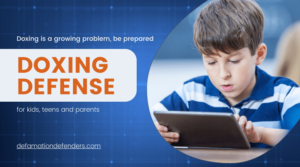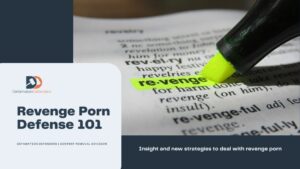How to Remove Yourself from CyberBackgroundChecks.com
In today's digital age, our personal information is more vulnerable than ever. With just a few clicks, anyone can access your address history, employment records, and even criminal background checks. But fear not! In this comprehensive guide, we'll show you step-by-step how to reclaim your privacy and remove your sensitive data from one of the most notorious online databases - CyberBackgroundChecks.com. From tips on navigating their website to ensuring that every trace of your info is wiped clean, we've got you covered. So buckle up as we embark on a journey towards safeguarding your privacy like never before!
Table of Contents
Introduction
In an age where our personal information is increasingly being shared online, it's important to know how to safeguard your privacy. One way to do this is to remove your information from sites like CyberBackgroundChecks.com. This step-by-step guide will show you how to do just that:
1. Go to CyberBackgroundChecks.com and enter your name and email address into the search bar.
2. Click on the "Opt Out" link in the results page.
3. Follow the instructions on the screen to complete the opt-out process.
Once you've followed these steps, your information will be removed from CyberBackgroundChecks.com and you can rest assured knowing that your privacy is protected.
What is CyberBackgroundChecks.com?
When you sign up for an account with CyberBackgroundChecks.com, you are required to provide personal information such as your name, address, and date of birth. This information is then used to generate a report which includes your criminal history, financial history, and other personal information. This report is made available to employers, landlords, and other third parties.
If you are concerned about your privacy, you can take steps to remove your information from CyberBackgroundChecks.com. To do this, you will need to contact the customer service department and request that your account be deleted. You may also need to provide additional documentation such as a copy of your driver's license or passport. Once your account is deleted, your personal information will no longer be accessible through CyberBackgroundChecks.com.
How Does it Collect Your Data?
In order to collect your data, CyberBackgroundChecks.com employs a number of methods. Firstly, they buy information from data brokers. These are companies that buy and sell information on consumers without their knowledge or consent. Secondly, they gather publicly available information from a variety of sources, including social media, real estate records, and court documents. They may also purchase lists of consumers from other companies, which can include your name, address, phone number, and email address. All of this information is then compiled into a report that can be accessed by anyone who pays the site's fee.
Removing Your Data from CyberBackgroundChecks.com
If you're concerned about your privacy and want to remove your data from CyberBackgroundChecks.com, follow these steps:
1. Go to the website and click on the "Opt Out" link at the bottom of the page.
2. Enter your personal information into the form, including your full name, date of birth, Social Security number, and mailing address.
3. Click on the "Submit" button to submit your request.
4. You will receive an email confirmation once your request has been processed.
Privacy Tips for the Future
As the internet becomes increasingly intertwined with our daily lives, it's more important than ever to be aware of how your personal information is being used and shared online. Here are some privacy tips for the future to help you keep your information safe:
1. Be cautious about what you share online. Think twice before sharing any personal information, such as your home address or date of birth, on social media or other websites.
2. Use strong passwords and security measures. Create strong passwords for all your online accounts and make sure to enable two-factor authentication where available.
3. Keep your software up to date. Regularly update your operating system and install security updates to help protect your devices from malware and other cyber threats.
4. Be aware of phishing scams. Don't click on links or open attachments from unknown senders, as these could be attempts to steal your personal information.
5. Limit the amount of data you store online. Store only the essential data you need on cloud-based services and encrypt sensitive files before uploading them.
By following these privacy tips, you can help safeguard your personal information against potential cyber threats.
Conclusion
We hope that this step-by-step guide has helped you understand how to safeguard your privacy by removing your information from CyberBackgroundChecks.com. It is important to take steps to protect yourself online, especially if you are not comfortable with the idea of having your personal data available for anyone to access. By following these steps carefully, you can ensure that only those who need access will be able to view and use it, allowing you the peace of mind knowing that your private details remain secure and protected.