Estimated reading time: 5 minutes
Online reviews shape first impressions, sway purchase decisions, and heavily influence local SEO. Managing your review footprint in 2025 requires smart tools that go beyond monitoring. The right review management tools can automate responses, detect sentiment, streamline collection, and even help recover from reputation attacks. This guide highlights the top platforms, features, integrations, and strategies to ensure your review presence builds long-term trust and visibility.
Table Of Content
Why You Need Review Management Tools in 2025
- 92% of users hesitate to do business with a brand that has negative reviews and no responses.
- Google includes review freshness, response rate, and star rating in its local search ranking algorithm.
- Manual review management across platforms is time-consuming, inconsistent, and error-prone.
Tools provide real-time insights, centralized dashboards, and automated systems that allow businesses to manage feedback at scale.
Key Features to Look for in Review Management Platforms
- Multi-platform monitoring (Google, Yelp, Facebook, Trustpilot, Amazon, BBB, etc.)
- Automated review requests via email/SMS
- AI-generated response templates
- Negative review alerts
- Reputation score tracking
- Integration with CRMs, POS systems, and social media
Top Review Management Tools for 2025
1. Google Business Profile Dashboard (Free)
- Best for: Local businesses
- Features: Review alerts, direct responses, analytics, business updates
- Integrations: Google Maps, Search Console
- Strength: First-party data from Google searchers
2. ReputationStacker
- Best for: Local service businesses and franchises
- Features: Automated review generation, landing pages, opt-in sequences
- Strength: Simple setup, review funneling, white-label reporting
3. Birdeye
- Best for: Multi-location brands and enterprise users
- Features: Listings management, review monitoring, AI response tools
- Integrations: Salesforce, HubSpot, QuickBooks, Facebook
- Strength: Unified dashboard across review sites and CRM syncing
4. Yext Reviews
- Best for: Retail and healthcare
- Features: Schema integration, knowledge graph, review solicitation
- Strength: Visibility across niche platforms and AI-powered sentiment summaries
5. BrightLocal
- Best for: SEO agencies and consultants
- Features: Review generation, citation tracking, map rank checker
- Integrations: Google Business Profile, Facebook
- Strength: Local SEO + review management combo
6. ReviewTrackers
- Best for: Hospitality, finance, healthcare
- Features: Mobile review app, competitor benchmarking, analytics
- Strength: Predictive insights and location-level reporting
7. Trustpilot for Business
- Best for: E-commerce brands and SaaS companies
- Features: Verified review collection, marketing widgets, star ratings in ads
- Strength: Consumer trust through verified platform reviews
8. Podium
- Best for: Brick-and-mortar businesses and automotive
- Features: Messaging platform with SMS-based review generation
- Strength: 1-click Google review requests from mobile devices
9. Hootsuite + Review Plugins
- Best for: Social media-first brands
- Features: Comment and review tracking from Facebook and Instagram
- Strength: Social CRM and reputation engagement in one hub
10. Grade.us
- Best for: Agencies managing multiple clients
- Features: Review funneling, customizable widgets, auto-post to web pages
- Strength: Extensive white-labeling and robust multi-client tools
Comparison Table: Features at a Glance
| Tool | Review Platforms | Automated Responses | Alerts | CRM Integrations | Price Tier |
|---|---|---|---|---|---|
| Google Dashboard | No | Yes | Basic | Free | |
| Birdeye | 150+ | Yes | Yes | Yes | $$$ |
| ReputationStacker | Major platforms | Yes | Yes | Limited | $$ |
| BrightLocal | Google, Yelp | No | Yes | No | $$ |
| Trustpilot | Trustpilot | Yes | Yes | Shopify, Zapier | $$$ |
Integrating Tools with Your Business Systems
- Connect review tools with your CRM to personalize requests
- Use Zapier to trigger alerts from Google Sheets or Slack
- Embed real-time review widgets on product or service pages
- Sync review data with GA4 for behavior analysis
Strategies for Using Tools to Improve Ratings
- Automate Review Requests
Trigger after a completed transaction, chat session, or email inquiry. - Respond to All Feedback
Thank happy customers and resolve complaints with transparency. - Highlight Reviews on Social Media
Use screenshots, testimonials, or branded visuals to boost credibility. - Create a Review Response Library
Pre-approve templates for common praise and complaints. - Localize Review Requests
Customize tone, language, and timing based on customer geography.
Expanding Review Management for Niche Industries
Automotive Dealerships
- Capture reviews post-service or vehicle delivery.
- Monitor for platform-specific trends like CarGurus and DealerRater.
- Integrate with DMS (Dealer Management Systems) for seamless automation.
Educational Institutions and Tutors
- Showcase testimonials on school directories and alumni platforms.
- Use secure email campaigns to request reviews from parents or students.
Hospitality and Travel Agencies
- Collect feedback across Booking.com, TripAdvisor, Expedia.
- Use multilingual tools to address international clientele.
Contractors and Home Services
- Optimize for Nextdoor and Angie’s List.
- Use neighborhood-specific campaigns and geo-targeted automation.
Advanced Review Analytics and Sentiment Insights
- Use machine learning to detect sarcasm, spam, or emotionally charged language.
- Break down trends over time, product lines, or geography.
- Flag potentially viral negative reviews before they spike in visibility.
- Benchmark competitors’ review volume, response time, and tone using comparison dashboards.
Global Considerations and Multi-Language Support
- Enable language localization for review requests and responses.
- Platforms like Trustpilot and Yext support auto-translation.
- Understand cultural nuances: For example, German consumers expect detailed responses, while American buyers prefer brevity and warmth.
FAQs (Expanded)
Most leading platforms are GDPR-compliant and offer data encryption. Still, it’s essential to review the privacy policies before integration.
Trustpilot and Yotpo work well for Shopify, WooCommerce, and BigCommerce. They also offer strong marketing integrations.
Indirectly, yes. By requesting more reviews from satisfied users and flagging fake reviews, your overall score can rise steadily.
At least quarterly. Review trends, response rates, and new platform policies.
Absolutely. Front-line employees can trigger review requests and recognize the value of timely responses.
Seek tools that track review volume trends, sentiment over time, response times, platform-specific performance, and competitor benchmarking. These insights can shape your marketing and customer service decisions.
Yes. Some tools use AI or pattern recognition to identify suspicious review activity, such as repetitive wording, unusual timing, or reviews from unrelated locations.
Not if you choose an aggregator that pulls from multiple platforms. Platforms like Birdeye, BrightLocal, and ReviewTrackers offer consolidated dashboards.
Related Contents: