Estimated reading time: 5 minutes
Table Of Content
Understanding FamilyTreeNow and Its Implications
FamilyTreeNow is a free genealogy website that compiles extensive personal information from public records, including names, addresses, phone numbers, and relatives. While intended for genealogical research, the accessibility of such data poses significant privacy risks, such as identity theft, stalking, and unsolicited contact.
Information Typically Displayed by FamilyTreeNow
- Full name, aliases
- Age and birth year
- Current and past addresses
- Known relatives
- Phone numbers
- Email addresses (in some cases)
This data is obtained from public records, property records, voter registration databases, and third-party data brokers. The widespread availability of this information can be both invasive and dangerous.
Why You Should Consider Opting Out
- Privacy Protection: Prevent unauthorized access to your personal information.
- Reduce Risk of Identity Theft: Limit exposure to potential fraudsters.
- Avoid Unwanted Contact: Minimize spam calls, emails, and mail.
- Protect Family Members: Safeguard the privacy of relatives whose information may be linked to yours.
- Professional Reputation: Limit what potential employers, clients, or associates can discover in casual background checks.
- Control Personal Narrative: Remove outdated or inaccurate data that may misrepresent you.
Step-by-Step Guide to Opt Out of FamilyTreeNow
Step 1: Access the Opt-Out Page
Navigate to the FamilyTreeNow opt-out page: https://www.familytreenow.com/optout
Step 2: Submit Your Email Address
- Enter a valid email address.
- Complete the CAPTCHA verification.
- Click on “Begin Opt Out Procedure.”
Step 3: Search for Your Records
- Input your first and last name, city, and state.
- Click “Search” to view matching records.
Step 4: Identify and Select Your Record
- Review the search results carefully.
- Click “View Details” on the record that matches your information.
Step 5: Initiate the Opt-Out Request
- Click the red “Opt Out This Record” button.
Step 6: Confirm Your Request via Email
- Check your email inbox for a message from FamilyTreeNow.
- Click the verification link provided to complete the opt-out process.
Step 7: Repeat for Additional Records
If multiple records pertain to you, repeat the process for each one to ensure complete removal of all FamilyTreeNow records.
Advanced Tips for Enhanced Removal Success
- Use a unique email address to prevent linking to new data profiles.
- Use a VPN to mask IP and browsing behavior.
- Use search engine privacy settings to minimize future exposure.
- Document each opt-out request and its confirmation for your records.
Post Opt-Out Considerations
- Processing Time: Removals typically take 24 to 72 hours to reflect on the site.
- Regular Monitoring: Periodically check FamilyTreeNow to ensure your information remains removed.
- Opting Out for Relatives: Encourage family members to opt out to protect their privacy as well.
- Record Persistence: Some cached search engine data may still show for several weeks. Submit removal requests to Google where necessary.
Additional Privacy Measures
- Use Disposable Email Addresses: When submitting opt-out requests, consider using a disposable email to avoid potential spam.
- Limit Personal Information Sharing: Be cautious about the personal details you share online.
- Utilize Privacy Tools: Employ browser extensions and VPNs to enhance online privacy.
- Suppress Search Results: Engage in positive content creation and SEO to bury old records.
How Defamation Defenders Can Assist
Defamation Defenders offers comprehensive services to help you manage and protect your online presence, including:
- Personal Information Removal: Assistance with opting out from various data broker sites.
- Reputation Management: Strategies to improve and maintain your online reputation.
- Ongoing Monitoring: Continuous surveillance to detect and address new exposures of your personal information.
- Search Engine Suppression: Push down harmful content in search results with proven SEO tactics.
- Legal Assistance: When defamation or harassment occurs, we provide legal referral or support options.
👉 Contact Defamation Defenders to learn how we can help you safeguard your privacy and reputation online.
Frequently Asked Questions (FAQ)
Yes, FamilyTreeNow is a legitimate website that compiles public records for genealogical research. However, the accessibility of this information can pose privacy risks.
Typically, it takes between 24 to 72 hours for your information to be removed from FamilyTreeNow after completing the opt-out process.
While FamilyTreeNow removes your information upon request, it’s possible for your data to reappear if new public records are added. Regular monitoring is recommended.
Yes, if multiple records pertain to you, you must opt out of each one individually to ensure complete removal.
While it’s best for individuals to opt out themselves, you can assist family members in the process, especially if they are minors or require assistance.
Opting out only affects the public visibility of your current information. Historical genealogical data remains unaffected and usable by researchers.
Use services like Defamation Defenders to handle widespread removals and monitor reappearances. Opting out manually from major sites like Spokeo, Whitepages, MyLife, and BeenVerified is also essential.
If your profile was previously indexed, it might appear in search results for a time. You can request URL removal from Google Search Console or wait for the cache to update naturally.
More useful content from our blog: