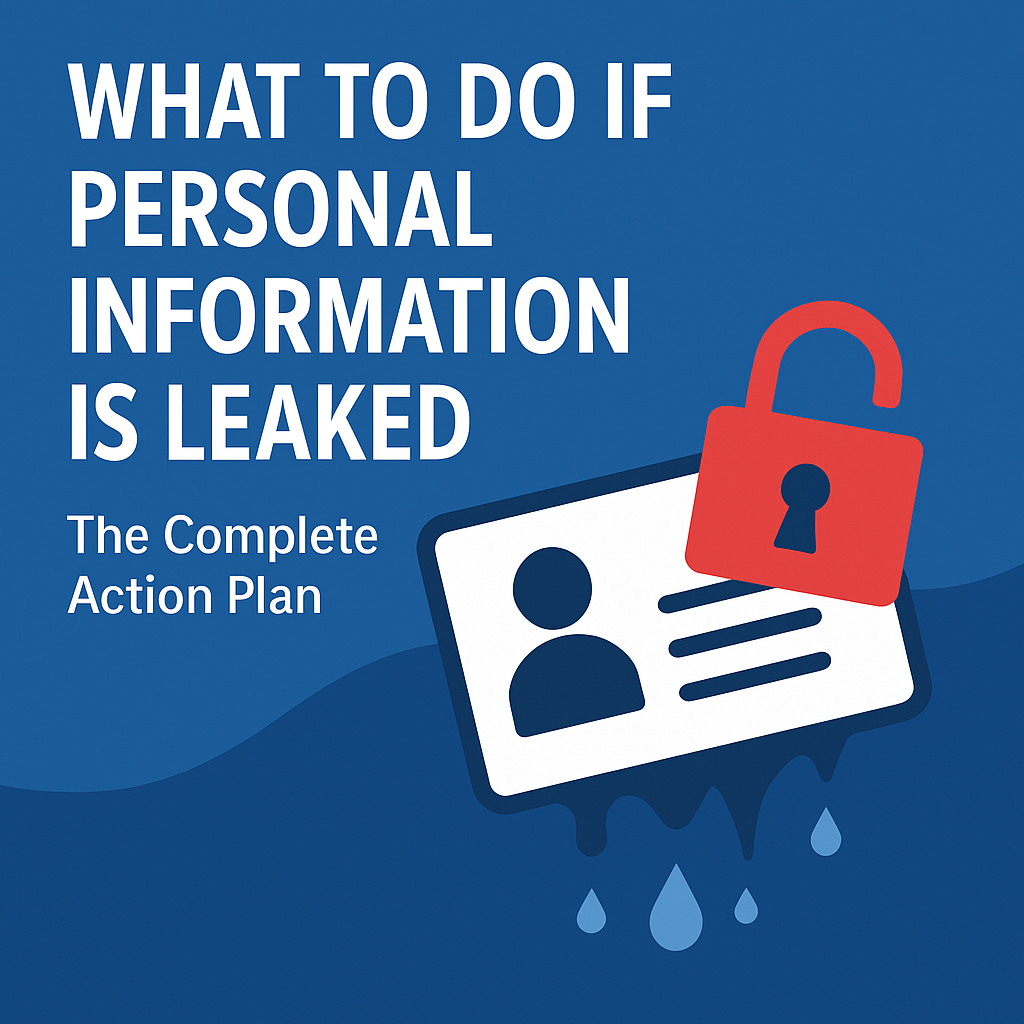Estimated reading time: 5 minutes
When personal information ends up in the wrong hands, the consequences can be devastating. Whether through a data breach, social media mishap, or phishing scam, having your personal data leaked puts your identity, finances, and reputation at serious risk. But panic isn’t the solution—action is.
This guide provides an expert breakdown on what to do if personal information is leaked. We’ll cover urgent steps, long-term strategies, and how services like Defamation Defenders can safeguard your online presence. You’ll also find useful tips, FAQs, and authoritative resources to help you respond effectively.
Table Of Content
Understand the Severity of the Leak
Before taking action, assess what kind of data has been exposed:
- Personally Identifiable Information (PII): Name, address, phone number, date of birth.
- Sensitive Financial Info: Bank account numbers, credit card data, tax records.
- Government Identifiers: Social Security number, driver’s license, passport.
- Health Records: Protected health information (PHI) covered under HIPAA.
The nature and scope of the leak will determine the urgency and type of response. It’s also important to determine where the breach originated—an email phishing scam, a website breach, a malware-infected device, or a third-party vendor that mishandled your information.
Take screenshots, save emails or documents, and preserve any relevant evidence that might help investigators or service providers take swift action.
“The more sensitive the data, the greater the risk of identity theft or fraud.” — FTC Consumer Advice
Immediate Actions to Take After a Data Leak
- Secure Your Accounts:
- Change Passwords: Use a password manager to create strong, unique passwords.
- Use MFA: Multi-factor authentication adds a second layer of defense.
- Audit Access Logs: Review recent activity in your email, bank, and social media accounts.
- Revoke Access: Disconnect third-party apps you no longer use or recognize.
- Freeze Your Credit: Contact all three credit bureaus to prevent unauthorized accounts from being opened. This is free and reversible.
- Report to the Authorities:
- File a report with the Federal Trade Commission (FTC)
- Report the crime to your local law enforcement agency
- Notify the IRS Identity Protection Unit if tax-related data is compromised
- If the breach involved children’s data, contact the Children’s Online Privacy Protection Act (COPPA)
- Notify Financial Institutions: Let your bank know if your debit card, checking account, or loan information was exposed. Credit card issuers can freeze or replace cards immediately.
- Alert Email and Phone Carriers: Request a port freeze on your mobile account to prevent SIM-swapping. Secure your primary email with stronger passwords and additional security questions.
Monitor and Protect Yourself Going Forward
- Monitor Credit and Identity
- Enroll in a reputable identity protection service.
- Use AnnualCreditReport.com to review all three bureaus weekly during active fraud.
- Set Up Fraud Alerts
- Place alerts with Equifax, Experian, or TransUnion. These last 90 days and are renewable.
- Consider an extended fraud alert if you’re a confirmed victim of identity theft.
- Secure Personal Devices
- Keep firewalls and antivirus software enabled.
- Reset Wi-Fi passwords and router firmware.
- Avoid using the same device until it has been thoroughly scanned.
- Search for Leaked Info Online
- Google your name, phone number, and address regularly.
- Use Spytox, ZabaSearch, or PeekYou to uncover additional data exposure.
- Sign up for alerts with Firefox Monitor and Have I Been Pwned.
Remove Exposed Personal Information from the Internet
Your data might show up on forums, people search websites, or shady data broker platforms.
Tactics to Remove Information
- Submit takedown requests: Find the opt-out link on the site or consult its privacy policy.
- Contact site admins: Polite, legal-based requests often produce better results.
- Use Google’s tools: Request outdated or harmful content removals using Google Content Removal.
Bonus Tip: Remove EXIF data from images before uploading them to websites, as they often include GPS coordinates and device information.
Defamation Defenders Services
- Personal Information Removal: Locate and remove your sensitive data.
- Reputation Repair: Push down negative content in search engines.
- Search Engine Suppression: Disassociate personal information from name searches.
- Monitoring Alerts: Track where and when your data appears online.
Contact Defamation Defenders now to discuss your case with a reputation specialist.
Best Practices to Prevent Future Leaks
- Avoid Oversharing Online
- Turn off geotagging on photos
- Don’t announce birthdays, home addresses, or full names of children
- Never post boarding passes, vaccine cards, or government IDs
- Use Encrypted Communication Tools
- Send documents through secure cloud storage with restricted access
- Avoid using public or work devices for personal business
- Regularly Audit Your Online Presence
- Use incognito mode to search your name and info
- Check your accounts on data brokers and request opt-outs monthly
- Consider using a pseudonym or business alias in public directories
- Educate Yourself About Phishing
- Learn to spot spoofed domains and fake emails
- Bookmark official URLs for financial institutions
- Use passwordless login methods where supported
FAQ: What to Do If Personal Information Is Leaked
Immediately change all compromised passwords, enable MFA, and freeze your credit reports.
Yes, but it requires navigating opt-out pages and rechecking every few months. Defamation Defenders simplifies this process.
Alert the FTC and IRS immediately. You may qualify for an IRS Identity Protection PIN.
Watch for new account inquiries, tax filings, mail from unknown creditors, and suspicious charges.
Yes. Use Google’s content removal tools or consult Defamation Defenders for comprehensive suppression.
Absolutely. Children are often targeted because their credit is untouched. Consider freezing their credit as well.
Contact the entity and request a summary of the breach. You may be entitled to free identity protection and legal remedies.
Related Contents:
Citations:
Federal Trade Commission. “What To Know About Identity Theft.” Consumer Advice, https://www.consumer.ftc.gov/articles/what-know-about-identity-theft. Accessed 7 May 2025.
“Credit Freeze FAQs.” Equifax, https://www.equifax.com/personal/credit-report-services/. Accessed 7 May 2025.
“Identity Theft Central.” IRS.gov, https://www.irs.gov/identity-theft-fraud-scams. Accessed 7 May 2025.
Hunt, Troy. “Have I Been Pwned.” HaveIBeenPwned.com, https://haveibeenpwned.com/. Accessed 7 May 2025.
“Monitor for Breaches.” Firefox Monitor, https://monitor.firefox.com/. Accessed 7 May 2025.
“Remove Outdated Content.” Google Web Search Help, https://support.google.com/websearch/troubleshooter/3111061. Accessed 7 May 2025.
“Children’s Online Privacy Protection Rule (‘COPPA’).” Federal Trade Commission, https://www.ftc.gov/legal-library/browse/rules/childrens-online-privacy-protection-rule-coppa. Accessed 7 May 2025.
“Spytox.” https://www.spytox.com/. Accessed 7 May 2025.
“PeekYou.” https://www.peekyou.com/. Accessed 7 May 2025.
“ZabaSearch.” https://www.zabasearch.com/. Accessed 7 May 2025.