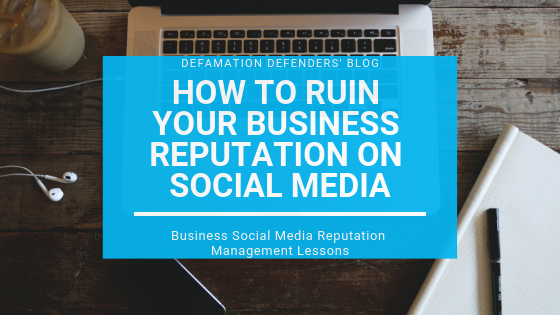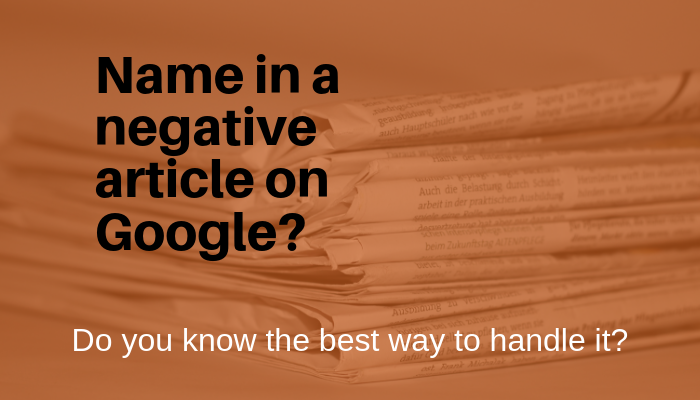Estimated reading time: 6 minutes
When someone uploads a video featuring you, your likeness, your business, or your copyrighted content without consent, it can feel like an invasion—and sometimes, it’s legally actionable. Whether the content is defamatory, stolen, misleading, or violates privacy, this article explains how to remove a video from YouTube that someone else uploaded.
This comprehensive guide explores how YouTube enforces removals, when legal action is necessary, what you can do to restore your online reputation fast, and how to stay protected long term.
Table Of Content
When YouTube Allows Video Removal Requests
YouTube supports content removal under specific conditions. You must demonstrate that the video violates:
- YouTube’s Community Guidelines
- Your privacy rights
- Your copyright
- Trademark law
- Defamation or harassment laws
- Impersonation policies
YouTube uses automated systems and human moderators to review reported content. The more detailed your complaint, the stronger your case.
Common Grounds to Remove a YouTube Video
1. Privacy Violation
You can request removal if the video contains:
- Your face, voice, or personal details (name, ID, address)
- Private conduct filmed without consent
- Non-consensual imagery, including inappropriate or intimate material
Submit a Privacy Complaint to begin the review process.
You must appear clearly in the video, and the content must not have public interest or newsworthiness as a defense.
2. Copyright Infringement
If your original content (video, audio, image, script) was uploaded without permission, you can file a DMCA takedown notice:
Make sure you:
- Own or control the copyrighted material
- Provide detailed identification of the infringing video
- Include a sworn statement of truth
Repeat offenders may lose channel privileges permanently.
3. Defamation or Harassment
If the video contains false claims that harm your reputation, or if it’s used to attack or bully, it may qualify for removal under harassment or defamation policies:
Examples of defamatory content include:
- False accusations of criminal conduct
- Manipulated video meant to mislead
- Attacks on character, business practices, or ethics
YouTube may issue strikes or terminate repeat harassers.
4. Impersonation or Identity Theft
If someone’s using your name, business, or likeness to mislead others, it’s impersonation:
Submit evidence such as:
- Your driver’s license (redact sensitive info)
- Trademark registrations
- Verified links (LinkedIn, company website)
5. Sensitive or Harmful Content
Content may be removed if it includes:
- Hate speech
- Child exploitation
- Dangerous or misleading health information
- Sexual content involving minors
- Self-harm or suicide encouragement
These are fast-tracked by YouTube’s Trust & Safety teams.
Step-by-Step Guide to Request Video Removal
Step 1: Identify the Exact Violation
Each removal process is different. Use the correct category for higher success:
- Privacy if your face or voice appears without consent
- Copyright if the material is yours
- Legal/defamation if it damages your reputation
- Impersonation if someone is pretending to be you
Step 2: Collect Evidence
Prepare:
- Video URL
- Screenshots of offending content
- Timestamps
- Links to your original content (for copyright claims)
- Proof of identity or business ownership
Tip: Use Otter.ai or YouTube transcript tools to download dialogue as proof.
Step 3: File the Right Type of Complaint
Use these official YouTube tools:
- Privacy Complaint Form
- Legal Complaint Submission
- DMCA Takedown Form
- Harassment or Cyberbullying Report
Avoid reporting from multiple accounts. Stick to one detailed, well-documented report.
Step 4: Monitor and Respond
YouTube usually takes 3–10 business days to review. If the complaint is complex or involves legal review, it may take longer.
If the uploader disputes or counter-notifies, YouTube will notify you and may restore the content unless legal action is pursued.
What to Do If YouTube Denies Your Request
Sometimes valid complaints are rejected. Here’s what to do:
- Refile with stronger evidence: Clarify timestamps or add official documents
- Use multiple legal grounds: Combine privacy + defamation if applicable
- Seek legal assistance: Attorneys can escalate unresolved cases
- Contact press or social advocacy: Public pressure can sometimes compel faster action
Pro tip: Include context in your complaint. Explain impact and emotional harm.
How Legal Enforcement Works
In certain jurisdictions, you can file lawsuits or injunctions to demand takedown. A few legal grounds include:
- Defamation: False, damaging claims
- Public Disclosure of Private Facts
- False Light
- Breach of likeness or publicity rights
- Trade secret disclosure
YouTube will comply with U.S. court orders and most international legal judgments.
You can also:
- Issue subpoenas to identify anonymous uploaders
- Request financial damages for losses incurred
- File cease-and-desist letters to initiate removal negotiation
What Happens After a Video Is Removed?
Once a video is taken down:
- The uploader is notified
- If it’s a strike, their account is penalized
- Repeated offenses may lead to channel termination
- In sensitive content cases, comments may be disabled
Content removed for impersonation or child safety is often logged for law enforcement.
Prevention: How to Stop Unauthorized Uploads
1. Register Your Copyrighted Works
Use the U.S. Copyright Office to formalize your claims: copyright.gov
This strengthens future takedown requests.
2. Monitor with Tools
Use platforms like:
- Brand24
- Mention.com
- TubeBuddy
- Visualping (for video or content changes)
- Google Alerts for name mentions
3. Strengthen Your Online Presence
Claim profiles and post consistent content to:
- Google Business Profile
- Twitter/X
This reinforces your verified identity for future complaints and enhances SEO protection.
4. Work With a Reputation Defender
Proactive ORM and content monitoring reduce exposure and allow faster responses. Services like Defamation Defenders provide:
- Early warning alerts
- Automated takedown workflows
- Suppression of reposted content
- Legal review and PR guidance
Defamation Defenders Can Help You Remove Harmful Videos
When your personal or brand reputation is under attack, Defamation Defenders provides comprehensive support:
- Filing DMCA and privacy takedowns
- Crafting legal complaints and cease & desist letters
- Monitoring for reposts or video mirrors
- Suppressing damaging content in Google search
- Preparing evidence for lawsuits or restraining orders
📞 Reach out to us today for a free consultation and protect your rights.
FAQ: Removing Someone Else’s YouTube Video
Each re-upload can be reported individually. Use the original video link to show ownership.
For DMCA and legal complaints, anonymity is limited. Privacy complaints allow partial anonymity.
Yes, for legal reasons. However, your personal contact info is redacted in most cases.
Anywhere from 24 hours to 10 business days, depending on the complaint type and content category.
Document the pattern. YouTube bans repeat offenders, especially under impersonation and harassment guidelines.
Rarely. Most courts dismiss platform liability under Section 230 of the Communications Decency Act in the U.S.
Related Contents: