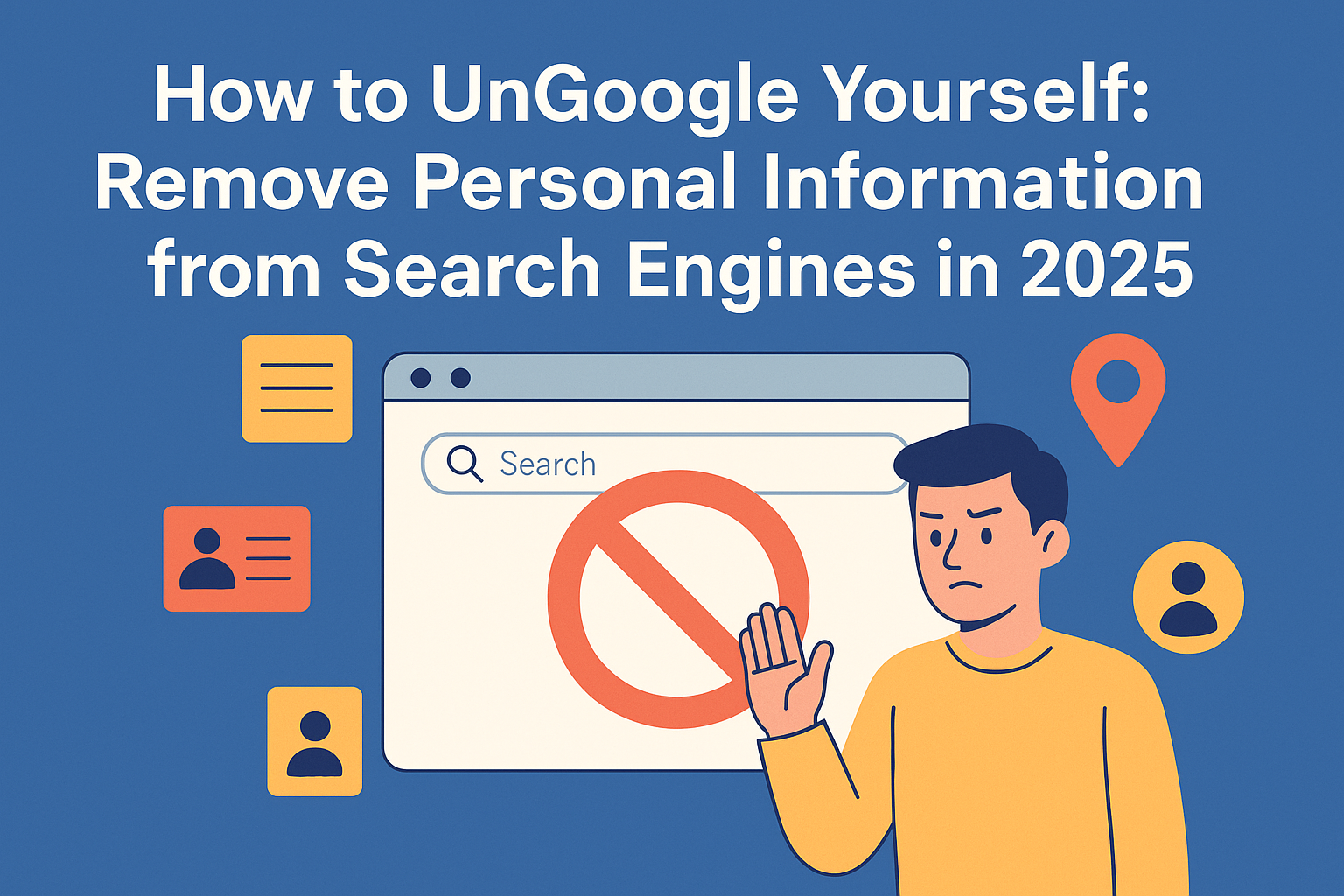Estimated reading time: 6 minutes
If you’ve ever searched your name online and felt uncomfortable with the results, you’re not alone. Search engines aggregate years of data from various sources, and unfortunately, that data often includes personal details you’d rather keep private. The growing concern about online privacy has made the effort to UnGoogle Yourself a top priority for individuals, professionals, and families alike. This 2025 guide provides a thorough breakdown of the tools, techniques, and strategies you need to take back control.
Table Of Content
Why You Should Consider Ungoogling Yourself
The internet remembers everything. Whether it’s an outdated blog post, a data broker listing, or a decades-old forum comment, your online footprint might not reflect who you are today. Here’s why removing personal data is vital:
- Protect against identity theft
- Avoid spam, scams, and robocalls
- Enhance job search and professional image
- Limit unwanted attention or stalking
- Ensure your online persona matches your current lifestyle or beliefs
Search engines often pull content from cached archives, third-party platforms, and open databases, many of which require unique strategies for removal.
Step-by-Step: How to UnGoogle Yourself Effectively
Step 1: Google Yourself the Right Way
Use multiple variations of your name and location to discover what’s publicly accessible:
- “John A. Smith New York”
- “John Smith +email”
- “John Smith site:facebook.com”
Use incognito/private browsing to avoid personalized search results, and explore different search engines like Bing, Yahoo, DuckDuckGo, and Brave Search for a broader scope.
Step 2: Identify Sensitive and Unwanted Content
Make a list of:
- Old forum comments
- News articles
- Data broker listings
- Social media posts
- Court records and public databases
- Old business directories or associations
Use Google Alerts to track new content related to your name.
Step 3: Request Removal from Google Search Results
Use Google’s Removal Tool to request:
- Personal information removals (e.g., phone numbers, home addresses)
- Non-consensual explicit content
- Outdated content no longer serving a public interest
- Doxxing and exposure of sensitive info
Best Practice: Provide screenshots and detailed reasoning with your request. Google prioritizes requests that demonstrate harm or risk.
Step 4: Remove Yourself from Data Brokers
Start with the largest and most active data aggregators:
- Whitepages
- PeopleFinder
- Spokeo
- BeenVerified
- MyLife
- USPhoneBook
- Instant Checkmate
Each site has its own opt-out forms and confirmation processes. Persistence is key. Consider maintaining a spreadsheet to track where you’ve submitted requests.
Step 5: Contact Webmasters Directly
If harmful or outdated content exists on websites or blogs, locate the owner’s contact via:
- ICANN WHOIS Lookup
- Website footers or “Contact Us” pages
Compose respectful requests with:
- Clear subject line (e.g., “Request for Removal of Personal Information”)
- Description of the content and why removal is needed
- URLs and screenshots
If site owners decline, you may escalate by reporting violations to their hosting provider.
Advanced Tips to Enhance Your Removal Strategy
Search Engine De-Indexing
Even if a website refuses to remove content, you can ask Google to de-index it if it violates privacy policies. This prevents it from appearing in search results.
Reverse Image Search
Use tools like:
to locate unauthorized uses of your photos. You can request removal from site owners or use takedown notices under copyright law.
Email Harvesting Prevention
Spambots scrape public web pages for email addresses. Use contact forms instead of publishing your email, or encode it using JavaScript.
<script>
document.write('<a href="mailto:yourname@example.com">Contact Me</a>');
</script>Court and Legal Records
Court records can often be sealed, redacted, or made less accessible. Reach out to the clerk of court to request:
- Expungement of dismissed cases
- Redaction of identifying details
- Removal from online court lookup tools
Permanent Actions to Reduce Future Visibility
Set Up a Privacy-Focused Email and Phone Number
Create alias emails using services like ProtonMail or Tutanota. Use apps like Google Voice or MySudo to generate temporary phone numbers.
Clean Up or Delete Old Social Media Accounts
Audit all platforms:
- Twitter/X
- TikTok
Remove old posts, restrict visibility, untag photos, and deactivate unused profiles.
Use Privacy-Centric Browsers and Extensions
Install tools that minimize data tracking:
- Brave Browser
- Firefox with uBlock Origin
- DuckDuckGo Privacy Essentials
- Privacy Badger
These tools help prevent data leaks that eventually find their way to aggregators.
Create Positive Content to Push Down Negatives
Create online assets that reflect your desired image:
- Author a blog or publish articles on Medium
- Update your LinkedIn with recent accomplishments
- Join niche forums under your name for legitimate indexing
Fresh, relevant content can push down outdated or harmful links in search engine results pages (SERPs).
Legal Support: When Content Won’t Come Down
Not all content can be removed easily. Some may require:
- Cease and desist letters
- DMCA takedown notices
- Libel or defamation lawsuits
Contact a legal professional or consult state privacy laws. European residents may also file with Data Protection Authorities under the Right to Be Forgotten.
Defamation Defenders: Professional Support You Can Trust
Ungoogling yourself is complex, time-consuming, and sometimes frustrating. Defamation Defenders provides hands-on removal, suppression, and monitoring services to ensure your personal data stays off search engines.
Our services include:
- Removing harmful and defamatory content
- Opting you out from over 100 data broker sites
- Creating and managing positive content
- Suppression of outdated and negative search results
We provide white-glove service for individuals, professionals, and executives with high-risk exposure.
Explore all privacy and reputation solutions or contact us for a free consultation.
Tools & Resources for Personal Information Removal
| Tool | Use Case |
|---|---|
| Google Removal Tool | Request content de-indexing |
| Google Alerts | Ongoing monitoring |
| JustDeleteMe | Directory of account deletion links |
| HaveIBeenPwned | Check for breached personal info |
| ICANN WHOIS | Identify site owners |
| TinEye | Reverse image search |
| Wayback Machine Removal | Remove archived pages (submit DMCA) |
Real-Life Success Stories
Story 1: Career Comeback After Bad Press
A young executive whose outdated college news article appeared on page 1 of Google saw her opportunities dry up. After suppressing the content with positive press and blogs, job offers returned within 60 days.
Story 2: Family Safety from Online Doxxing
A father of three found his home address published on multiple platforms. Our team removed the listings, suppressed the cached data, and secured his online footprint to prevent future breaches.
Story 3: Public Figure Reputation Recovery
An author suffered from a misleading blog post that ranked high. Through legal removal and SEO content strategies, her search results were rebuilt around her published works and achievements.
FAQ: UnGoogle Yourself in 2025
Yes, although full removal is rare. You can significantly reduce visibility and remove sensitive info from search results.
Anywhere from a few days to several months depending on the nature of the data and where it is hosted.
Yes. Removing outdated accounts eliminates a major source of personal data aggregation.
Yes, via the Google removal tool or by contacting the website hosting the image.
Court records are often public, but redaction or sealing may be possible. Contact the courthouse or seek legal counsel.
Related Contents: