Estimated reading time: 5 minutes
Table Of Content
What Is a Google Seller Rating?
Google Seller Ratings (GSR) are an automated extension that displays star ratings in Google Ads based on aggregated customer reviews. These stars appear under text ads in Google Search and Shopping campaigns, providing users with quick feedback on a business’s overall customer satisfaction.
Key Features of Seller Ratings:
- Display a 1 to 5-star rating
- Require at least 100 reviews in the past 12 months
- Ratings must come from verified review sources
- Only shown for advertisers with an average rating of 3.5 stars or higher
They are not manually controlled. Instead, Google gathers and filters data from trusted review sites and customer feedback platforms.
Why Google Seller Ratings Matter
- Increased Click-Through Rates (CTR): Ads with seller ratings have been shown to increase CTR by up to 17%.
- Improved Trust: Star ratings instill confidence in prospective buyers.
- Higher Quality Scores: GSR can impact your ad relevance and performance metrics.
- More Qualified Leads: Customers who see positive ratings are more likely to convert.
- Competitive Advantage: Advertisers with seller ratings can stand out in a crowded ad space.
- Reputation Leverage: Ratings become a measurable benchmark of customer satisfaction.
- Visual Influence: Star icons create eye-catching visual cues in ads.
“Google Seller Ratings directly affect how often and effectively your ads appear.” — Search Engine Journal
Where Google Collects Seller Ratings
Google sources ratings from a variety of platforms, including:
- Google Customer Reviews
- Verified platforms like Trustpilot and Yotpo
- Shopping review aggregators like Bazaarvoice
- Google-approved third-party review vendors (full list here)
How to Qualify for Google Seller Ratings
To have your stars appear:
- Minimum Review Count: You need at least 100 unique reviews per country within the last 12 months.
- Minimum Rating Average: Maintain a score of 3.5 or higher.
- Eligible Platforms: Reviews must come from trusted sources approved by Google.
- Matching Domains: Reviews must match the domain of the ad’s destination URL.
- Country-Specific Eligibility: Different regions require separate qualification.
- Ad Extension Enablement: Ensure your ad settings permit automated extensions.
How to Improve Your Google Seller Rating
1. Choose the Right Review Platform
Use Google-recognized review vendors like:
- Feefo
- Reviews.io
- Shopper Approved
- Trustpilot
- PowerReviews
- Verified Reviews
These platforms ensure reviews are eligible for GSR.
2. Request Reviews Actively
Encourage satisfied customers to leave feedback through:
- Post-purchase email campaigns
- Incentives (within compliance)
- Social media reminders
- SMS prompts
- QR codes at checkout or packaging inserts
- Loyalty program reminders
3. Monitor and Respond
Set up alerts for new reviews
Respond to negative feedback quickly
Thank users for positive comments
Track trends in recurring complaints
Escalate unresolved complaints internallyA proactive approach enhances your brand image.
4. Optimize the Customer Experience
Improve delivery times, customer service, product quality, returns policy, and post-sale support. Satisfied customers are more likely to leave 5-star reviews.
5. Remove or Dispute False Reviews
Flag fraudulent or malicious reviews on third-party platforms. Some vendors offer resolution processes. Documentation helps support your case.
Include:
- Screenshots of transactions
- Chat transcripts or call logs
- Internal incident reports
6. Embed Reviews on Your Website
Showcase aggregated reviews on your website using schema markup for rich results and enhanced SEO. This adds credibility and transparency.
Benefits:
- Builds trust with visitors
- Improves conversion rates
- Supports structured data in search
7. Run A/B Tests on Review Requests
Refine your review acquisition strategy by testing:
- Timing of review requests
- Email subject lines
- Format and tone
- Placement of review links or CTAs
- Call-to-action phrasing and urgency
8. Train Customer Support Teams
Ensure every team member understands the value of reviews and knows how to request feedback after interactions.
Conduct:
- Monthly review training sessions
- Script building workshops
- Performance reviews based on customer sentiment
9. Automate Review Campaigns
Use CRM tools and customer engagement software to automate review request workflows.
Examples:
- Trigger requests after shipping confirmation
- Set delays for post-delivery follow-up
- Use AI to personalize review outreach
Google Seller Ratings vs. Product Ratings
| Feature | Seller Ratings | Product Ratings |
|---|---|---|
| Display Location | Text ads, Shopping ads | Google Shopping listings |
| Based On | Merchant service experience | Individual product feedback |
| Aggregated By | Google from multiple sources | Merchant Center + product feeds |
| Minimum Review Count | 100 reviews per domain/year | 50 product-specific reviews |
| Impacts | Ad extensions + CTR | Shopping visibility + trust |
| Rating Eligibility | Entire brand/website | Individual product SKUs |
How Defamation Defenders Can Help
If you’re struggling with unfair or harmful reviews that suppress your Google Seller Rating, Defamation Defenders can assist with:
- Review removal and suppression services
- Online reputation audits
- Trusted review platform integration
- SEO optimization to boost positive mentions
- Long-term strategy to increase verified positive reviews
- Legal support for defamation takedowns where needed
- Crisis management support
- Public relations reputation campaigns
👉 Contact Defamation Defenders to learn how we can strengthen your brand’s reputation and maximize your Seller Rating impact.
Frequently Asked Questions (FAQ)
It can take up to 4 weeks once you meet all eligibility requirements and the data is aggregated.
While you can’t delete reviews manually, you can work with platforms or services to flag or suppress inaccurate content and request removals.
No. Google doesn’t count ratings from Yelp or social platforms toward your Seller Rating.
Ensure you’ve met the review count and rating thresholds, and your reviews are coming from eligible domains and sources. Also, your ads must be eligible for extensions.
Indirectly. Higher CTRs from starred ads can improve your performance and visibility, especially in competitive industries.
Yes. Google calculates ratings per country, so performance in one region won’t always impact another.
Your Seller Rating stars will be removed from your ads until your average rises again.