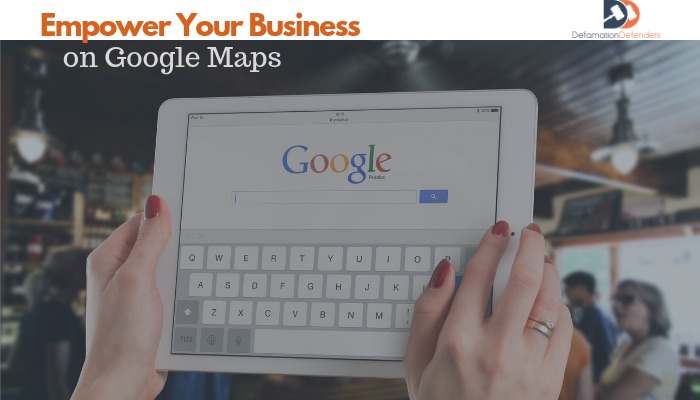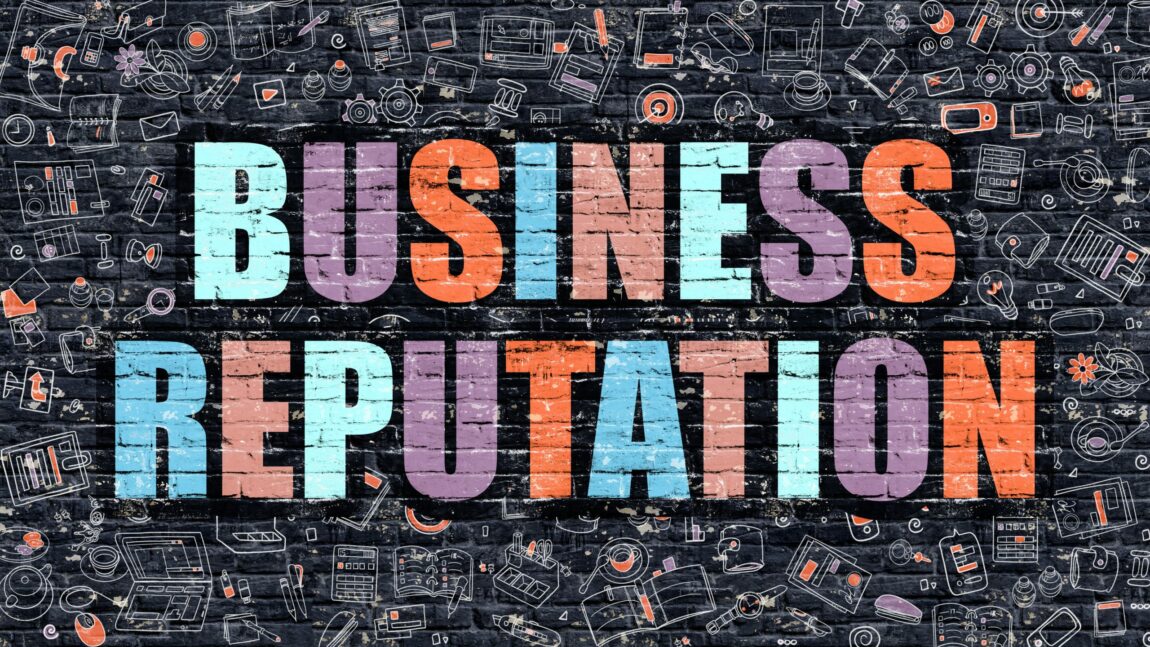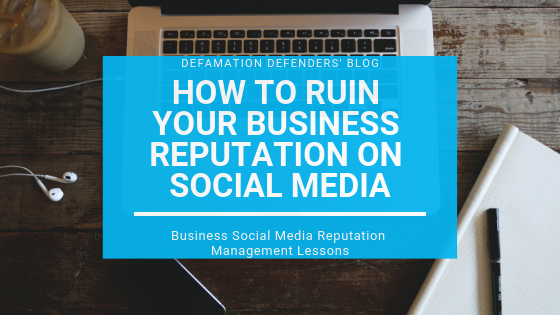Table Of Content
Managing your Google reviews with Google My Business
Google My Business is an incredibly useful tool for any business looking to elevate themselves online with easily-managed, self-made content that directly promotes their business locally on Google Maps and Google Search. This popular business social media platform by Google brings the power of advanced search engine marketing technology and the popularity of Google’s products directly to businesses of all shapes and sizes, from all around the world. Businesses that take advantage of this free service can jump-start their online marketing efforts, and attract more exposure to their brand and more visitors to their website and their physical location directly from Google search results.
Google My Business has been an incredibly useful service to Google and to its users, thanks to the wealth of information it provides in one self-contained space. Google’s continued efforts to integrate local map search further with their various other products means that businesses on Google Maps will be involved in the cutting edge of information access and online marketing advancements.
Claiming your business on Google Maps through Google My Business is simple and takes barely any time at all. The video below from Google Small Business explains how to add or claim your business on Google.
Google My Business and Yelp Reviews: Bad for Each Other, Good for Businesses
There has been an ongoing conflict between Google Maps and Yelp, a popular business review site whose product directly competes with Google My Business. Towards the middle of 2011, Google My Business started aggregating data—including reviews and ratings scores—from Yelp without linking or attributing the competing website. Users believed this meant that Yelp was integrated into Google, but that was far from the truth.
Yelp was furious with Google, and after Google announced that it was a glitch in their earlier Places coding, Yelp was determined to keep their reviews and content off of Google. Yelp has since partnered with both Apple and Microsoft to provide direct accessibility to customer reviews for iDevices and Microsoft Bing. Google has partnered with professional review company Zagat in response and is integrating internationally-recognized Zagat reviews into their Google My Business product.
In short: Google are two very different things and smart businesses will represent themselves on both services for the benefits of both services.
Best Practices: How to get the most out of your Google My Business reviews
Businesses are permitted to include all sorts of information on Google My Business listings, ranging from free keywords to associate the business within searches, to pictures and multimedia content for search visitors. All essential information can be neatly categorized for easy search discovery, and any other relevant data points visitors might commonly search for can be added by business owners and marketers.
Do's and Don'ts of Google My Business Review Management
Google My Business also has space for people that visit your business to leave reviews and star ratings of businesses. These reviews can be incredibly powerful resources for swaying potential customers towards your products and services, but as a business owner you should allow these reviews to come naturally.
Do reach out to satisfied customers to request positive reviews
Encourage your customers to hop online and leave you a genuine, positive review, and it will help your business succeed in the long run. Positive reviews can also be used to “bury” negative Google reviews and move them out of sight from the vast majority of your future customers—a simple, effective reputation management tool any business can take advantage of.
Do not fake positive Google reviews
Fake reviews, or “canned” reviews from companies that promise quick results, are a bad idea. They are usually easy to spot thanks to the reviewer’s public review history; and if Google feels that you are unfairly gaming the review system to your advantage, they can pull the plug and de-list your entire Google My Business listing.
Do report inappropriate and false bad reviews for removal
Flagging negative reviews that go against Google's review policies is a good idea for business owners that are battling false reviews and bad ratings from fake customers. By reporting bad Google reviews that are fake, false or don't adhere with Google's review policies in some other way, you may be able to get the bad review(s) marked as restricted or prohibited content by Google. If you can do this Google will remove the negative review from your Google Business listing and Google Maps.