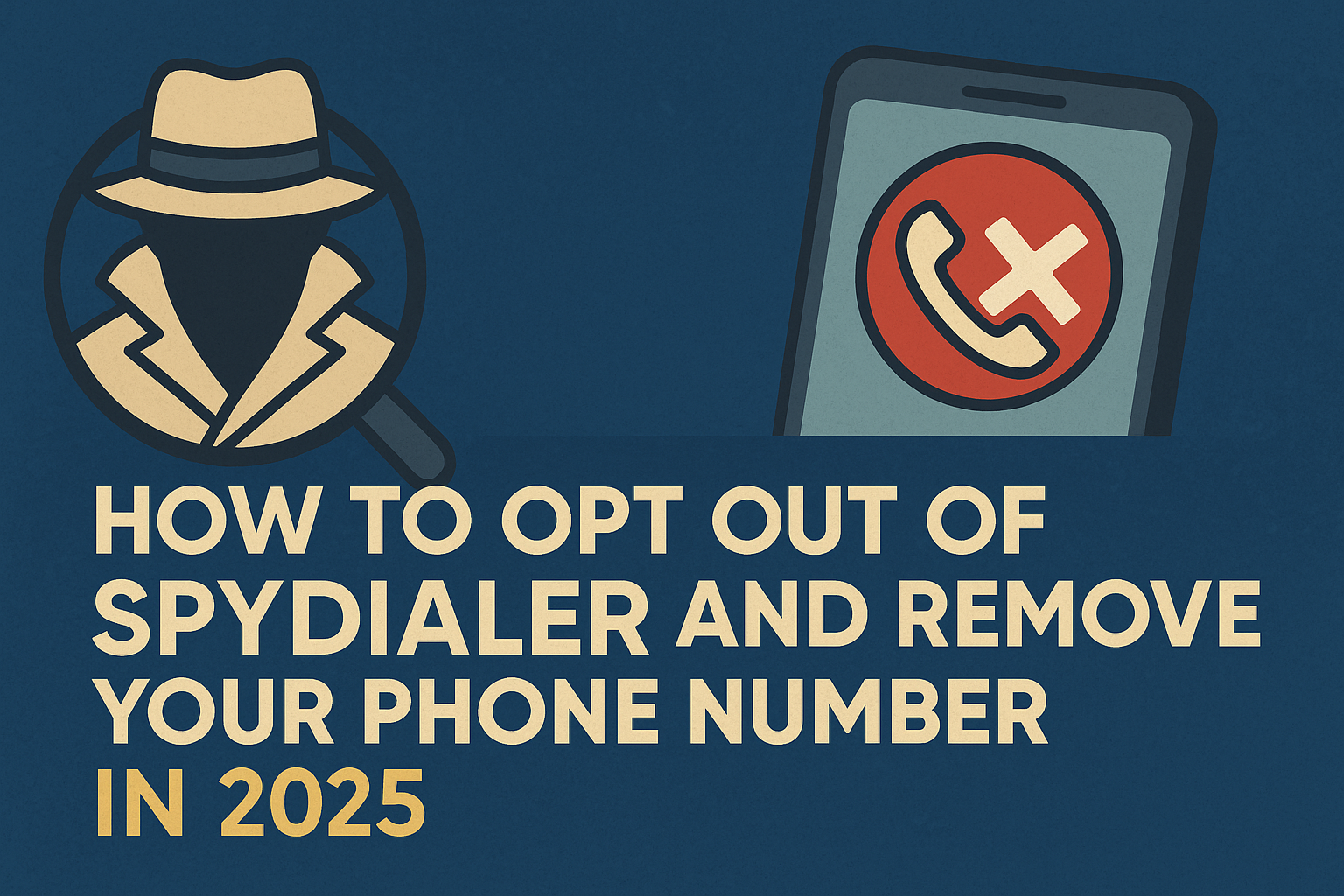Estimated reading time: 6 minutes
Your phone number and personal details should be private—but data broker sites like SpyDialer make it easy for anyone to find you with just a few clicks. From reverse phone lookups to name searches, SpyDialer reveals sensitive information without your permission. Whether you’re dealing with robocalls, stalking, or privacy concerns, removing your number is essential.
This comprehensive guide walks you through the SpyDialer opt out process step by step and offers proven strategies for protecting your privacy in 2025.
Table Of Content
What Is SpyDialer?
SpyDialer (formerly known as Spy Dialer) is a free reverse phone lookup service owned by BeenVerified. It allows users to:
- Enter a phone number to find a name and location
- Search by name, email, or address
- Listen to voicemail previews
- View associated photos and social links
The data comes from public records, phone directories, marketing data, and user submissions. While intended for reconnecting or verification, it’s often misused for harassment, spam, or surveillance.
SpyDialer’s Role in the Data Broker Ecosystem
SpyDialer operates as part of a larger network of data brokers that collect, analyze, and redistribute personal information. These companies scrape data from voter registrations, court records, utility bills, and other publicly accessible databases. Once your number is indexed, it may end up on hundreds of other sites unless you take proactive action.
Why You Should Opt Out of SpyDialer
Your personal contact information is exposed without your consent. This can lead to:
- Unwanted calls and texts
- Stalking or harassment
- Do-not-call violations
- Doxxing by malicious actors
- Increased risk of identity theft
Additional Risks to Consider:
- Reputation damage: Your number could be linked to false or outdated information.
- Professional harm: Potential employers may access misleading data.
- Emotional stress: Constant privacy violations take a psychological toll.
Opting out helps limit public access to your private data and reduce your online vulnerability.
Step-by-Step: SpyDialer Opt Out Process
SpyDialer has a dedicated opt-out process, but it must be followed exactly. Here’s how:
Step 1: Visit the Opt-Out Page
Go directly to the SpyDialer opt-out portal:
Step 2: Enter the Required Information
You’ll be asked for:
- Your phone number (must be valid)
- Your full name
- Email address (to receive confirmation)
- Verification code sent to the phone number
SpyDialer will text you a 6-digit code to verify that the number belongs to you.
Step 3: Enter the Verification Code
- Enter the code you receive by SMS
- Submit your request
Step 4: Monitor Email for Confirmation
You should receive a confirmation email. Check your inbox (and spam folder) and follow the instructions.
Step 5: Wait 24–48 Hours for Full Removal
Your number should be removed from public listings on the site. Use the search tool after a few days to confirm.
Common Problems and Fixes
Didn’t Receive the SMS Code?
- Make sure you entered the correct number
- Wait a few minutes and try again
- Some VOIP numbers may not be accepted
Page Won’t Load?
- Try using another browser or clearing your cache
- Visit the opt-out page in incognito/private mode
Still Seeing Your Info After Removal?
- Wait 3–5 days
- If not removed, resubmit or contact SpyDialer support
Is the SpyDialer Opt Out Permanent?
Not always. Your information can reappear if:
- Your data is re-scraped from another public source
- You change your number or address
- Someone else adds it manually or through a synced contact app
To stay protected:
- Repeat the opt-out every 6–12 months
- Monitor your info using a people search scanner or alerts
Who Can Opt Out?
SpyDialer’s opt-out policy only allows:
- The actual owner of the number
- Legal guardians or representatives for dependents or vulnerable individuals
You must have access to the phone in order to receive the verification code.
What Information Does SpyDialer Display?
Depending on what’s available, a listing may show:
- Full name
- Age
- City/state
- Social media links
- Google Image matches
- Previous addresses
- Carrier or line type (mobile, landline)
Why This Exposure Matters
Even if you’ve never used SpyDialer, your listing can be:
- Screened by landlords or employers
- Targeted by scammers with spoofed robocalls
- Scraped by hackers for SIM swapping attacks
Removing this data helps reduce risk from:
- Data brokers
- Harassers or ex-partners
- Scammers and robocallers
How to Keep Your Number Off Other Sites
SpyDialer isn’t the only site exposing your information. Other data aggregators include:
- TruePeopleSearch
- FastPeopleSearch
- Spokeo
- Whitepages
- Radaris
Each has its own opt-out process. You’ll need to:
- Visit their respective opt-out pages
- Submit identification or receive SMS/email verification
- Monitor for reappearance
Build a Complete Privacy Strategy
- Use opt-out tools or automation software
- Sign up for monitoring alerts via Google Alerts or Privacy Bee
- Schedule quarterly self-checks for personal data leaks
For a full breakdown, see the FTC’s data broker guidance.
Privacy Tools and Best Practices
Beyond SpyDialer, here are more ways to protect your phone number and identity:
1. Use Alias Numbers
- Get a secondary number via Google Voice or Burner
- Share your real number only with trusted contacts
2. Opt Out of Data Brokers
- Use services like the National Do Not Call Registry (donotcall.gov)
- Remove listings from marketing databases (e.g., Acxiom, LexisNexis)
3. Enable Caller ID Blocking
- Use *67 or call masking apps to hide outbound calls
4. Use Privacy-Focused Tools
- Sign up for alerts from DeleteMe or Privacy Bee
- Use secure email providers (e.g., ProtonMail) to limit scraping
5. Lock Down Social Media
- Remove your phone number from public profiles
- Enable 2FA with app-based authentication
- Avoid using your number for app registrations when possible
How Defamation Defenders Can Help
Manual opt-outs are tedious and temporary. At Defamation Defenders, we:
- Remove your data from over 150 people search sites
- Automate renewal so you stay off lists
- Suppress sensitive results on Google
- Monitor your name, number, and address 24/7
- Provide takedown assistance for doxxing, leaks, or defamation
📞 Contact our team now for full-service privacy protection that goes beyond SpyDialer.
FAQ: SpyDialer Opt Out
Yes, it uses publicly available data. However, it must honor removal requests.
Typically 24–72 hours after confirmation.
Only if you are their legal representative or guardian.
You’ll need to complete the opt-out process again using your new number.
SpyDialer claims not to sell user-submitted data, but affiliated brokers may have access through upstream partners.
No. To fully protect your privacy, you must also remove data from other people-search engines and broker networks.
Related Contents: