Estimated reading time: 5 minutes
Google is the world’s most influential information filter. If negative content appears on page one of your search results, it can shape how people perceive your brand, business, or personal identity. Whether you’re facing outdated articles, false accusations, bad reviews, or content from questionable sources, removing or suppressing that content is critical.
This guide breaks down the exact steps you need to follow in 2025 to remove negative content from Google—or, if removal isn’t possible, to bury it beneath positive and accurate information.
Table Of Content
Why Negative Google Content Is So Damaging
- 94% of people never click past the first page of search results
- 75% of consumers lose trust in a business due to negative reviews or news
- Job offers, business deals, and relationships can all be impacted by search visibility
When negative content ranks highly on Google, it erodes trust and limits opportunities. Timely and strategic action is essential.
Common Types of Negative Content
- Defamatory blog posts or articles
- One-star reviews from upset customers or ex-employees
- Outdated or irrelevant news stories
- Court documents and mugshots
- Forum threads and Reddit posts
- Personal data exposed on people-search sites
- Misleading clickbait titles and AI-generated slander
- Archived or cached pages from outdated platforms
Step-by-Step: How to Remove Negative Content from Google
Step 1: Identify the Source of the Content
Before you can request removal or suppression, you need to understand:
- Who published the content?
- Is it hosted on a third-party site or your own?
- Is it factual, defamatory, outdated, or misleading?
Create a content inventory using a spreadsheet and classify:
- URL
- Hosting platform
- Publication date
- Type of content
- Legal/ethical concern (if any)
Step 2: Determine If Removal Is Possible
Google will only remove content under specific conditions:
- Personally identifiable information (PII) like your Social Security number or home address
- Non-consensual explicit content (e.g., revenge porn)
- Copyright infringement
- Court orders or legal removals
- Content violating Google’s own content policies
See Google’s removal policies for a full list.
Step 3: Contact the Website Owner
If the negative content violates a site’s terms or contains defamation, reach out directly to the site’s administrator:
Subject: Removal Request for Harmful/Defamatory Content
Dear [Site Owner/Admin],
I am writing to request the removal of content located at [URL]. The post contains information that is false and damaging to my reputation. Please consider this a formal notice and request for deletion. I am happy to provide documentation if necessary.
Thank you for your cooperation.
Sincerely,
[Your Name]Step 4: File a Google Removal Request
If the content meets Google’s policy thresholds, you can file:
Attach documentation where necessary (screenshots, evidence, links).
Step 5: Use Suppression if Removal Fails
When content can’t be removed, the next step is reputation suppression. This involves:
- Creating high-quality content optimized for your name or brand
- Building backlinks to those assets
- Engaging on trusted platforms (LinkedIn, Google Business, Medium, etc.)
- Generating positive PR and customer stories
Google-Friendly Platforms to Publish Positive Content
- LinkedIn (authoritative, indexed by Google)
- Medium (high domain authority)
- Quora (answer questions under your name)
- Google Business Profile (for companies)
- Press releases via PR Newswire or EIN Presswire
- YouTube videos with branded titles and transcripts
- Substack newsletters for ongoing personal branding
Legal Options to Remove Defamatory Content
If you’re dealing with false and damaging content:
1. Send a Cease and Desist Letter
- Drafted by an attorney
- Serves as a formal notice
2. File a Defamation Lawsuit
- Can result in a court order compelling removal
- Necessary for stubborn websites or repeat defamation
3. Submit the Court Order to Google
- Google will de-index URLs with valid legal documentation
4. File DMCA Complaints
- If copyrighted materials are used without permission
- Google and web hosts are obligated to respond
SEO Suppression Strategies for Negative Google Results
Even if you can’t remove the content, Google’s algorithm can be influenced to push it down.
Publish Content Consistently
- Articles, blog posts, videos, and social updates all help
- Use exact-match title tags and meta descriptions
Build Backlinks
- Focus on .edu, .org, and niche authority sites
- Guest post on credible publications with brand mentions
Use Schema Markup
- Helps search engines understand and prioritize your content
- Use Person and Organization schema to reinforce authority
Optimize for Your Name or Brand
- Include exact match keywords in:
- Titles
- URLs
- Headers
- Anchor text
- Alt text
Recommended Tools for Monitoring Google Results
| Tool | Features | Link |
|---|---|---|
| Google Alerts | Brand mention notifications | Set up Alerts |
| SEMrush | Track keyword rankings, backlinks | SEMrush |
| Mention | Real-time media monitoring | Mention |
| BrandYourself | Reputation tracking dashboard | BrandYourself |
| Ahrefs | Backlink auditing and SERP analysis | Ahrefs |
Professional Help for Content Removal
Sometimes, handling removals alone isn’t practical. That’s where experts come in.
At Defamation Defenders, we help individuals and businesses:
- Remove defamatory content
- Suppress negative results
- Manage legal takedown requests
- Rebuild reputations using SEO and PR
- Defend against coordinated attacks and impersonation
📞 Request your free consultation and protect your online name.
Real-Life Removal Case Studies
Case Study #1: Personal Reputation Repair
A college applicant found an embarrassing blog post from high school ranking on Google. Defamation Defenders helped:
- Contact the site and request removal
- Create positive content to take its place
- Achieve de-indexing within 45 days
Case Study #2: Business Review Suppression
A restaurant received a fake 1-star Yelp review. While Yelp wouldn’t remove it, Defamation Defenders suppressed the result by:
- Optimizing Google Business listings
- Publishing local press about community service
- Building 20+ positive backlinks to the new content
Case Study #3: Executive Crisis Management
An executive faced slander on anonymous forums. The strategy included:
- Legal takedown requests
- SEO suppression across 10+ high-authority sites
- Strategic PR and press release campaigns
Frequently Asked Questions (FAQ)
Yes, if the content violates policies or you have a valid court order.
You can still file a legal complaint or contact the host/site admin.
It requires ongoing content and SEO activity, but long-term suppression is sustainable.
No. You must monitor changes using manual searches or tools like Google Alerts.
Only if they violate platform rules or are proven to be fake or defamatory.
No. Google does not charge for removal requests.
It means removing a page from Google’s search index, so it won’t appear in results.
Yes. Archived or cached pages, syndication, or AI scraping tools may revive old content. Suppression must be monitored regularly.
Related Contents: