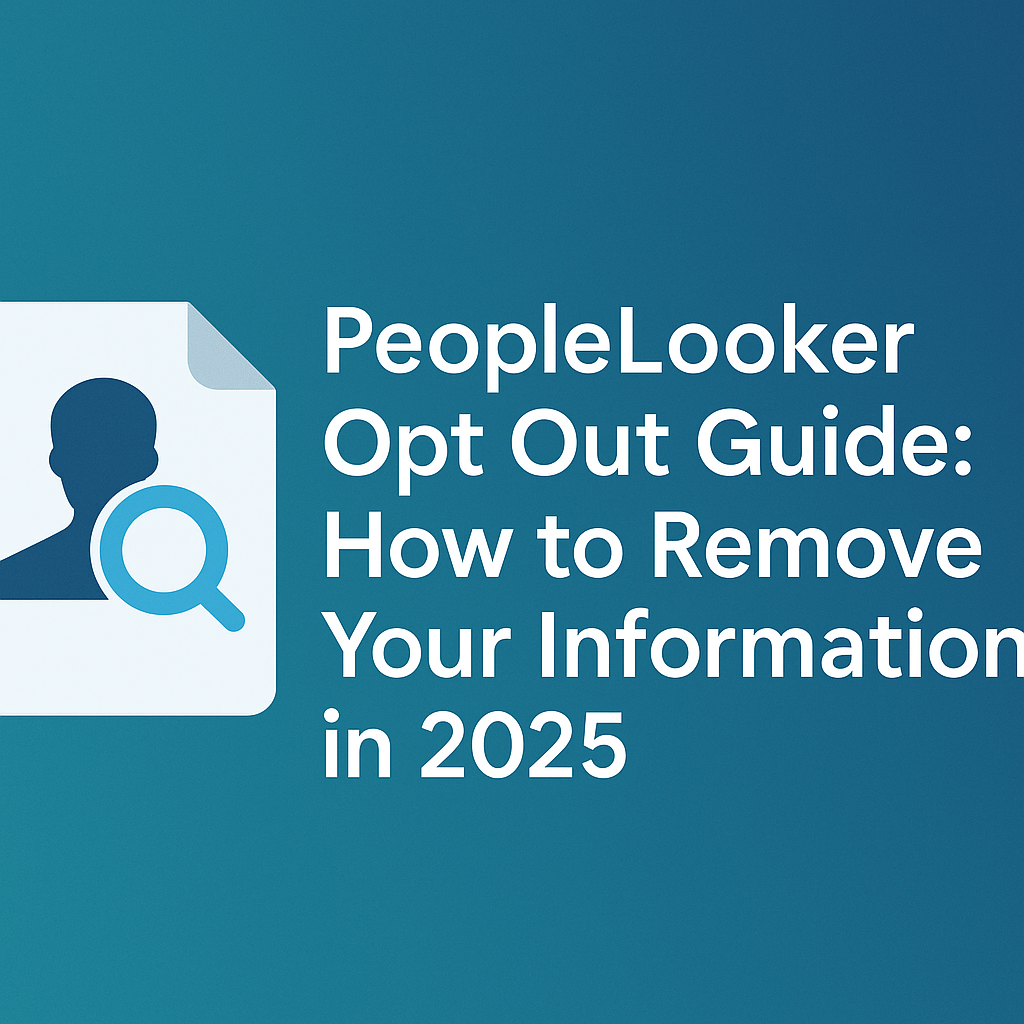Estimated reading time: 5 minutes
Privacy concerns have surged exponentially, especially when your personal data is available through sites like PeopleLooker. These platforms compile publicly available information and make personal details such as addresses, phone numbers, emails, relatives, and even court records accessible to anyone. In this comprehensive guide, we’ll explore precisely how to opt out of PeopleLooker effectively, protect your online privacy, and maintain control over your digital identity in 2025.
Table Of Content
Understanding PeopleLooker
PeopleLooker is a popular data aggregation website that collects personal information from various publicly available resources, including:
- Public records
- Social media profiles
- Court documents
- Real estate records
- Other public databases
Profiles on PeopleLooker typically include sensitive details such as:
- Full name
- Residential addresses (current and historical)
- Phone numbers
- Email addresses
- Criminal records
- Associated relatives and known associates
- Employment and education history
- Financial background and assets
Why Opting Out of PeopleLooker Is Essential
Protect Against Identity Theft
Data exposure increases your risk of identity theft significantly. Sensitive personal information readily available online can be easily misused by cybercriminals.
Minimize Risks of Doxxing and Harassment
Publicly accessible home addresses and personal data expose individuals to potential harassment, stalking, or doxxing, jeopardizing personal safety.
Maintain Professional Boundaries
Employers and professional contacts do not need unfettered access to your personal life. Removing your details from PeopleLooker helps establish clearer boundaries.
Secure Family Privacy
Protecting your privacy inherently protects the privacy of your family members who might also appear in related listings.
Enhance Online Reputation
Reducing accessible personal data helps manage your online presence positively and prevent negative impacts on your reputation.
Step-by-Step Guide to Opting Out of PeopleLooker
Step 1: Locate Your Information on PeopleLooker
- Visit the PeopleLooker website.
- Search for your name and location.
- Identify your listing(s) accurately based on the displayed information.
Step 2: Initiate the Opt-Out Process
Once you locate your profile:
- Click on the listing to open it.
- Copy the URL of your profile page from your browser’s address bar.
- Go to the PeopleLooker Opt-Out Page.
Step 3: Submit Your Opt-Out Request
- Paste the copied URL into the provided field.
- Enter your email address.
- Complete the CAPTCHA verification.
- Submit your opt-out request.
Step 4: Verify Your Email
PeopleLooker will send you an email with a confirmation link. You must click this link to verify your request. If you do not confirm, the request will remain incomplete.
Step 5: Confirm Removal
The removal typically occurs within 24-72 hours after confirmation. Revisit PeopleLooker periodically to confirm your information has been successfully removed.
Filing Complaints or Escalating to Authorities
If PeopleLooker fails to honor your request or delays removal beyond a reasonable timeframe:
-
Contact them directly via their support form or legal contact page.
-
File a complaint with the Better Business Bureau (BBB).
-
Report persistent violations to the Federal Trade Commission (FTC) under identity privacy violations.
-
Consult a consumer protection attorney if your removal is blocked unlawfully.
Troubleshooting Common PeopleLooker Opt-Out Issues
Occasionally, users face issues during opt-out. Common problems include:
- Email confirmation issues: Check your spam or junk folder.
- Delayed removal: Allow up to a week for complete removal; otherwise, repeat the request.
- Duplicate listings: Submit separate opt-out requests for each duplicate listing.
Proactive Privacy Practices Beyond PeopleLooker
PeopleLooker is just one among many data aggregation platforms. Adopt a holistic approach to enhance privacy:
- Opt out from other similar sites (e.g., Whitepages, Spokeo).
- Regularly update privacy settings on social media accounts.
- Utilize privacy-focused browsers and search engines like DuckDuckGo.
- Set up Google Alerts for your name to monitor online mentions.
- Periodically review your online presence and submit removal requests as necessary.
- Consider using privacy protection services or VPNs to minimize data tracking.
Advanced Opt-Out Strategy: Batch Management & Monitoring
If you’re managing more than one opt-out (e.g., for family or clients), follow this batch workflow:
-
Create a central database: Excel or Google Sheet for managing multiple profiles
-
Track all submission timestamps, URLs, and status
-
Use aliases and known associates to identify hidden listings
-
Document screenshots pre- and post-removal
Also, set up automated alerts via:
Additional Risks of Leaving Your Info Online
Beyond the initial risks already outlined, here are deeper concerns tied to personal data exposure:
-
Insurance and Financial Fraud: Information like property value, DOB, and name history can be used to falsify claims.
-
Employment Screening Bias: Even if you have nothing to hide, erroneous information on these databases could negatively affect hiring decisions.
-
Custody or Legal Disputes: Open visibility of your whereabouts and records may be weaponized during personal disputes.
-
Reputation Damage by Association: Being listed near known criminals or having name similarities could result in false assumptions.
How Defamation Defenders Can Help
Removing your information from PeopleLooker and similar platforms can be overwhelming. At Defamation Defenders, we provide comprehensive solutions:
- Tailored opt-out services from multiple data aggregators.
- Expert-driven content strategies to suppress unwanted search results.
- Continuous monitoring and proactive data removal.
- Privacy audits and consultations.
- Legal assistance in case of non-compliance by data brokers.
Take control of your online privacy by contacting Defamation Defenders today.
FAQ Section
How long does it take to remove my data from PeopleLooker?
Usually, data removal is completed within 24-72 hours after confirmation.
Can PeopleLooker repost my data after I opt out?
Your data may reappear if sourced from new public records. Regularly recheck and re-opt-out as necessary.
Is there a fee to opt out of PeopleLooker?
No, PeopleLooker does not charge for opting out of their listings.
Can someone else opt out of PeopleLooker on my behalf?
Generally, individuals must confirm opt-out requests themselves via email, though authorized agents may initiate the process.
Does opting out affect my data on government websites?
Opting out from PeopleLooker removes your information only from their database. Official government records remain unaffected.
Can opting out from PeopleLooker help with identity theft?
Yes, reducing publicly accessible information significantly decreases your vulnerability to identity theft.