Estimated reading time: 4 minutes
Table Of Content
Why UniCourt Listings Are a Privacy Concern
UniCourt collects, archives, and publishes public court records across the United States. While the information is technically public, it becomes significantly more accessible—and damaging—when it is indexed online and discoverable via Google or other search engines.
Whether your case was dismissed, settled, or sealed, your name could still appear in:
- Civil litigation records
- Criminal court dockets
- Bankruptcy filings
- Family court documents
- Small claims cases
This visibility can negatively affect employment, relationships, reputation, and safety. Removing your name from UniCourt helps restore privacy and prevent long-term reputational harm.
What Information Does UniCourt Display?
UniCourt listings often contain:
- Full legal name and case number
- Jurisdiction and court location
- Case type and filing status
- Involved parties and attorneys
- Judges, docket activity, and outcomes
Some profiles even include linked records, allowing users to cross-reference and follow a person’s legal history.
Step-by-Step Guide to UniCourt Removal
Removing your name from UniCourt requires precision and persistence. Here’s how to approach the opt-out process.
Step 1: Search for Your Name
Go to https://unicourt.com and enter your:
- Full name
- City or state
- Case number (if available)
Take screenshots or note the URLs of any listings you want removed.
Step 2: Confirm the Case Information
Make sure the case involves you directly. Double-check:
- Docket details
- Filing party names
- Court jurisdiction
✅ If you were dismissed from the case or the record is sealed, you have a stronger legal basis for requesting removal.
Step 3: Compose and Send an Opt-Out Request
Email your removal request to: [email protected]
Here’s a message template:
textCopyEditSubject: Request for Removal of Personal Information
Dear UniCourt Team,
I am writing to request the removal of my personal information from your website. The following case listings involve my name:
[List case names and URLs]
These records are either outdated, inaccurate, expunged, or cause significant privacy concerns. I request that these listings be removed or redacted.
Please confirm your receipt and provide a timeline for processing this request.
Sincerely,
[Your Full Name]
[Email Address]
Step 4: Include Supporting Documentation
Though not always required, you may want to include:
- A scanned copy of your photo ID
- Proof of expungement or sealed case status
- Screenshot of the listing
- Case disposition document from the court
Attach these documents to your email to increase your chances of a successful removal.
Step 5: Monitor Your Case
If you don’t receive a response within 7–10 business days:
- Follow up via email
- Document each interaction
- Consider legal escalation if UniCourt remains noncompliant
Legal Options to Support Your Opt-Out Request
Several privacy laws give you the right to request removal or redaction of sensitive data. These include:
- California Consumer Privacy Act (CCPA) – Right to request deletion of personal information
- Virginia Consumer Data Protection Act (VCDPA) – Right to opt out of data collection
- Expungement and Record Sealing Statutes – Vary by state but can nullify the legal basis for data retention
👉 Check your state’s record-sealing laws (via NCSL).
Why Google Indexing Matters
Even if you remove your case from UniCourt’s website, the link may still appear in Google search results. To address this:
- Use Google’s Removal Tool
Submit the outdated or removed page for de-indexing at:
https://support.google.com/websearch/troubleshooter/9685456 - Monitor your name with Google Alerts
Set up alerts here - Implement SEO suppression techniques to push negative links lower in search results.
SEO Suppression: A Proven Alternative to Legal Removal
If UniCourt refuses to remove a listing, Defamation Defenders can help with SEO strategies to bury the unwanted content in search results.
Suppression Includes:
- Publishing optimized articles, bios, and press releases
- Claiming high-authority profiles (LinkedIn, Crunchbase, About.me)
- Building backlinks to positive content
- Launching Google-compliant blogs, YouTube videos, and media posts
- Ongoing monitoring to maintain search engine positioning
Over time, these actions reduce the visibility of unwanted legal records significantly.
What Other Sites Might Share Your UniCourt Case?
Many third-party aggregators scrape UniCourt data, meaning your legal information might appear on:
- CourtListener.com (Check out our CourtListener Removal Guide)
- CaseText.com (Check out our CaseText Removal Guide)
- DocketBird.com
- Justia.com
- Law360.com
Each of these platforms may require its own removal or opt-out process.
How Defamation Defenders Helps
We specialize in removing and suppressing unwanted content from:
- UniCourt
- Mugshot websites
- People search engines
- Public record aggregators
- Search engine indexes (Google, Bing, Yahoo)
Our Comprehensive Services Include:
- Opt-out filing and management
- Legal consultation for sealed or expunged cases
- Court record redaction strategies
- Search engine optimization for long-term results
- Monthly monitoring and reputation defense
📞 Request a free UniCourt privacy audit to see how exposed you really are—and how we can help protect your name.
Frequently Asked Questions (FAQ)
Not always, unless you live in a state with specific privacy laws or have sealed/expunged records.
Only if the page has been removed or the content violates Google’s policies.
That’s why monitoring and SEO suppression are key to long-term success.
No. Our strategies preserve positive online presence while eliminating harmful records.
You can, but it’s time-consuming and easy to overlook data exposure. Professionals like Defamation Defenders streamline and manage the entire process.
Related Contents: