Estimated reading time: 7 minutes
Table Of Content
Why It Matters When Someone Is Searching for You Online
With so much personal information floating across platforms, it’s not uncommon to wonder if someone has looked you up online. Whether it’s an old acquaintance, an employer, a stranger, or something more sinister, understanding who might be investigating your online presence is critical.
Some searches are harmless. Others could indicate stalking, identity theft, or targeted reputation attacks. That’s why identifying the signs someone is searching for you online, and knowing what actions to take, empowers you to protect yourself, your privacy, and your reputation.
This guide explores warning signals, proven tools, proactive tactics, and privacy solutions from industry professionals. In a world where even your public LinkedIn profile can be used to extrapolate personal habits, proactive monitoring is essential.
Most Common Reasons People Look You Up Online
There are many motivations behind online lookups. Recognizing the intent can help you assess the level of risk.
- Employers or recruiters conducting background checks
- Ex-partners checking up post-breakup
- Friends or family trying to reconnect
- Identity thieves scouting potential targets
- Journalists or bloggers researching for articles
- Legal adversaries or investigators building profiles
- Potential dates using search to vet people
- Cyberstalkers or harassers gathering personal info
- Scammers targeting financial fraud or impersonation
People may also search for others as part of business due diligence, online dating checks, or competitive research. In professional contexts, this can lead to reputation screening, while in personal scenarios it can signal curiosity, jealousy, or malicious intent.
Signs Someone Might Be Searching for You Online
You Receive Unsolicited Emails or Messages
Sudden messages from people you don’t know, referencing information that’s not publicly visible, can indicate someone has done online digging. These contacts may occur through email, social DMs, or even anonymous forums.
Identity Verification Alerts or Access Attempts
If you receive unexpected verification emails, 2FA alerts, or password reset links, it might mean someone found your data and is attempting access. Even if unsuccessful, these are red flags.
Your Name Shows Up on Data Brokers
Use people search engines like Spokeo, PeekYou, or BeenVerified to see if your name and info are publicly listed. Frequent views or activity spikes may suggest interest.
Google Autocomplete and Image Tags
Start typing your name into Google. If autocomplete suggests things like “John Smith arrest” or “Jane Doe mugshot,” someone may have searched those terms recently. Image reverse searches may also indicate your photos are being tracked or indexed.
Increased Website or Profile Views
If you own a personal blog, LinkedIn account, or public social profile, check for spikes in traffic or profile views. Premium tools offer more granular insights, including viewer demographics and timing.
Reverse IP Lookups or Analytics Alerts
Tools like Statcounter or Matomo allow IP tracking and can sometimes reveal repeated visits from the same location. Monitor engagement patterns, session duration, and referral sources to build profiles of unknown visitors.
Online mentions may also appear on forums or aggregator sites you don’t usually visit. Tools like BrandMentions and Mention.com can help you discover obscure chatter.
Tools to Help You Track Who’s Searching for You
Google Alerts
Set up Google Alerts for your name, nickname, company, and associated email addresses. You’ll be notified when new indexed content appears. For advanced users, set alerts for similar names or common misspellings.
Social Media Insights
Platforms like LinkedIn let you see who’s viewed your profile. Instagram and Facebook provide interaction metrics you can monitor. Some third-party apps offer enhanced analytics, though use caution with permissions.
People Search Monitoring Services
Use people search databases to search yourself and monitor for changes. Services like Nuwber, TruthFinder, or others allow monthly checks and may alert you to new searches, although precise tracking isn’t always available.
Device or App Analytics
Use heatmaps or IP logs on personal websites. Add pixel trackers to newsletter or blog emails to track openers and their locations. Analytics integrations with platforms like Mailchimp or Squarespace provide valuable behavioral data.
Data Broker and Background Check Sites
Use services that audit or remove your data from people finder sites. Each time your record is viewed or sold, it could mean someone searched for you. Services like the California Consumer Privacy Act (CCPA) allow opt-outs on qualifying platforms.
Other useful monitoring tools:
- SpyFu (for domain-level research)
- Reddit and dark web monitoring platforms
What To Do If Someone Is Searching For You Online
Search Yourself and Document Results
Use incognito mode to Google your full name, nicknames, maiden names, phone numbers, emails, and addresses. Document anything suspicious. Tools like Archive.org or screenshots can preserve evidence.
Strengthen Your Privacy Settings
Adjust Facebook, LinkedIn, Twitter/X, and Instagram settings. Limit who can see your content, comment, or send you friend requests. Avoid third-party quiz apps or services that request personal details.
Lock Down Data Broker Listings
Request removal from data aggregators like Whitepages, Radaris, and MyLife. These sites can expose your phone number, address, and relatives. Use manual opt-out forms or partner with trusted privacy advocates.
Use Online Reputation Services
Companies like Defamation Defenders offer personalized online privacy solutions. These include suppression of unwanted links, mugshot removal, and data broker elimination. Their services extend to legal takedowns and proactive content creation.
Set Up Alerts for Identity Theft or Fraud
Register with HaveIBeenPwned to monitor breaches involving your emails. Also consider credit monitoring services like Experian or TransUnion to detect unauthorized account openings.
Consult Legal or Cybersecurity Experts
If you believe you’re being stalked or your safety is at risk, report to law enforcement and consult a cybersecurity specialist. Cyber harassment may be prosecuted under state and federal law.
How Defamation Defenders Can Help You Stay Safe
At Defamation Defenders, we specialize in:
- Removing private data from search engines
- Suppressing false or damaging links
- Conducting reputation audits
- Monitoring for unwanted mentions or public records
- Reducing online visibility for high-risk individuals
Our expert team collaborates with attorneys, security professionals, and SEO specialists to build a comprehensive privacy defense. Whether you’re facing harassment or planning a career shift, we create a secure foundation to manage your personal brand.
Need to know who’s looking for you or concerned about your personal info? Contact Defamation Defenders for a confidential consultation.
Advanced Strategies for Privacy-Conscious Individuals
Create Decoy Social Profiles
Use false names with real interests to build SEO-optimized profiles. This helps push real information lower in the results. You can also use Google’s Me on the Web tool to manage indexed personal data.
Use Alias Email Addresses
Create dedicated aliases for specific services. If an alias receives spam, you’ll know where the breach came from. Tools like SimpleLogin and AnonAddy offer encrypted aliasing.
Publish Positive, Controlled Content
Maintain an official site, blog, or public LinkedIn page. Posting helpful, truthful, and keyword-optimized content gives you some control. Use schema markup and link-building to improve visibility.
Regularly Audit Search Results
Use a spreadsheet to log monthly search result changes. Note when new entries appear and correlate them with real-world events or data breaches. Combine with analytics to understand keyword associations.
Utilize VPNs and Anti-Tracking Tools
Tools like NordVPN, Privacy Badger, and uBlock Origin help block trackers and anonymize browsing to reduce traceability. Consider combining these with encrypted browsers like Brave or Tor.
Take privacy literacy courses from groups like the Electronic Frontier Foundation or participate in cybersecurity workshops hosted by libraries and nonprofits.
If You Liked This, You Might Be Interested in These Related Blog Posts:
Frequently Asked Questions (FAQ)
No. Most searches are anonymous unless they involve interactions on platforms that track profile views like LinkedIn. Third-party search engines do not release user logs.
Yes, in most cases. However, using found data maliciously—such as for stalking, impersonation, or harassment—is illegal. Laws vary by jurisdiction.
Mugshots and arrest records can damage reputations. Defamation Defenders can assist in getting these removed or suppressed from search engines.
Reasons vary widely—from curiosity and networking to more problematic motives like extortion, defamation, or revenge. Online reputation can also be weaponized in political or business conflicts.
Not completely, but you can request removal of specific harmful or sensitive content. Work with professionals to optimize and suppress unwanted results. Google’s removal request tool is a starting point.