Estimated reading time: 5 minutes
False information spreads fast—and when that misinformation ranks on the first page of Google, it can destroy careers, ruin business relationships, and inflict lasting emotional distress. If you’ve been targeted by libel or slander online, this comprehensive guide explains how to pursue Google defamation removal legally and strategically.
Table Of Content
What Is Defamation?
Defamation is a false statement presented as fact that injures a person’s reputation. There are two types:
- Libel – Written defamation (blog posts, articles, social media, etc.)
- Slander – Spoken defamation (videos, audio, podcasts)
To be legally actionable, the content must:
- Contain a false statement of fact
- Be published or broadcast to a third party
- Cause harm to reputation
- Be made with negligence or malice
Common Types of Defamatory Content Found on Google
- Fake reviews accusing fraud or unethical behavior
- False news articles or op-eds
- Exaggerated blog posts from personal disputes
- Accusatory YouTube videos
- Arrest records with no conviction
- Mugshots after charges were dropped
- Forum threads or anonymous posts with fabricated details
- Ripoff reports or complaint boards based on false claims
Even one defamatory listing on the first page of search results can lead to significant losses in income, trust, and career opportunities.
Step-by-Step Guide to Google Defamation Removal
Step 1: Identify the Source and Nature of the Defamation
Start by gathering:
- The URL of the content
- Screenshots with date stamps
- Any backstory or proof it’s false
Ask:
- Is the site user-generated or editorial?
- Does the content name you directly?
- Is the author anonymous or identifiable?
Step 2: Check Google’s Removal Policies
Google does not remove content simply because it’s unflattering. But they do consider removal for:
- Court orders declaring content defamatory
- Content containing private or sensitive information
- Defamatory content from fake profiles or identity theft cases
See: Google’s Legal Removals Policy
Step 3: Attempt Content Removal at the Source
Often, the fastest way to remove content is directly from the site where it appears:
- Use the site’s contact or complaint form
- Write a clear, calm message requesting removal
- Cite relevant laws (e.g., defamation, privacy, copyright)
For WordPress blogs, you can use WHOIS to identify hosts and reach out to abuse contacts.
Filing a Legal Complaint with Google
Use the Legal Removal Tool to:
- Identify yourself and your relationship to the issue
- Select “Defamation” or “Legal removal request”
- Link all defamatory URLs and submit evidence
Include:
- Your full name or business name
- Clear explanation of how the content is defamatory
- Any cease and desist letters or communications
- Evidence of personal or financial harm
What Happens After You Submit a Legal Complaint?
Google’s legal team will:
- Review for violations of policy or law
- Evaluate the credibility and jurisdiction
- Respond via email with approval, denial, or request for clarification
Even if Google does not de-index immediately, your complaint becomes part of your legal paper trail.
Legal Process for Getting Content Declared Defamatory
If Google denies your request, the next step is to pursue a court ruling:
Step 1: Consult a Defamation Attorney
They’ll review:
- State or country-specific defamation law
- Standards of proof (falsity, intent, harm)
Step 2: File a Lawsuit
You may sue:
- The website operator
- The individual poster (if known)
Step 3: Obtain a Court Order
Once a court finds content defamatory, you may submit the order to Google, who must comply under U.S. law.
Can You Remain Anonymous While Removing Defamatory Content?
In most cases, legal complaints require identification. However, courts sometimes allow Doe filings for privacy-sensitive cases, especially involving:
- Revenge content
- Workplace retaliation
- Stalking or harassment
Consult your attorney about protecting your identity in legal filings.
Suppression Tactics: Burying Defamation in Google Search
If legal removal fails or takes time, use proactive suppression:
Content Creation for SEO
- Blog posts, bios, and news about you or your business
- Guest posts on authoritative sites
- Press releases syndicated to media outlets
- Interviews or podcast appearances
Social Media Optimization
- Maintain active LinkedIn, Facebook, Twitter/X, and Instagram
- Use consistent handles and branding
- Link your profiles to blog content
Structured Data and Schema
- Apply schema markup to help Google prioritize official profiles and content
How to Monitor for Future Defamation
Tools:
- Google Alerts – Set alerts for your name or company
- Visualping – Monitor specific pages for changes
- Mention – Social and web brand mention tracking
- Wayback Machine – Archive pages for legal evidence
Proactive monitoring helps you catch defamatory posts before they escalate.
How Defamation Defenders Helps You Remove Content from Google
Defamation Defenders assists with:
- Drafting cease and desist letters
- Coordinating with webmasters and hosting providers
- Filing Google legal complaints
- Managing online suppression campaigns
- Litigating defamation where necessary
📞 Contact us for confidential support and restore control over your online reputation.
FAQ: Google Defamation Removal
Yes. Submit a report to Google and provide evidence. If the site doesn’t cooperate, legal action may be required.
No. You must manually submit the order to Google using their legal portal.
Documentation like dated screenshots, communications with the poster, records of business or personal damage, and expert declarations can all support your case.
Yes. Google accepts international court orders and legal complaints, although jurisdictional issues may influence the outcome.
No. Each search engine must be contacted individually. Removal from Google does not automatically impact others.
Only from Google’s index. The content still lives on the original hosting site.
Suppression buries content under positive links.
Removal deletes or de-indexes it completely.
Yes, unless you have a court order. They do not determine “truthfulness”—they require legal validation.
Related Contents:
MLA Citations:
-
“Legal Removal Requests.” Google Support, 2025, https://support.google.com/legal/troubleshooter/1114905.
-
“State Laws on Internet Defamation.” National Conference of State Legislatures, 2025, https://www.ncsl.org.
-
“Section 230 of the Communications Decency Act.” Electronic Frontier Foundation, 2025, https://www.eff.org/issues/cda230.
-
“Defamation.” Cornell Law School Legal Information Institute, 2025, https://www.law.cornell.edu/wex/defamation.
-
“Advertising and Truthfulness on the Internet.” Federal Trade Commission, 2025, https://www.ftc.gov/news-events/media-resources/truth-advertising