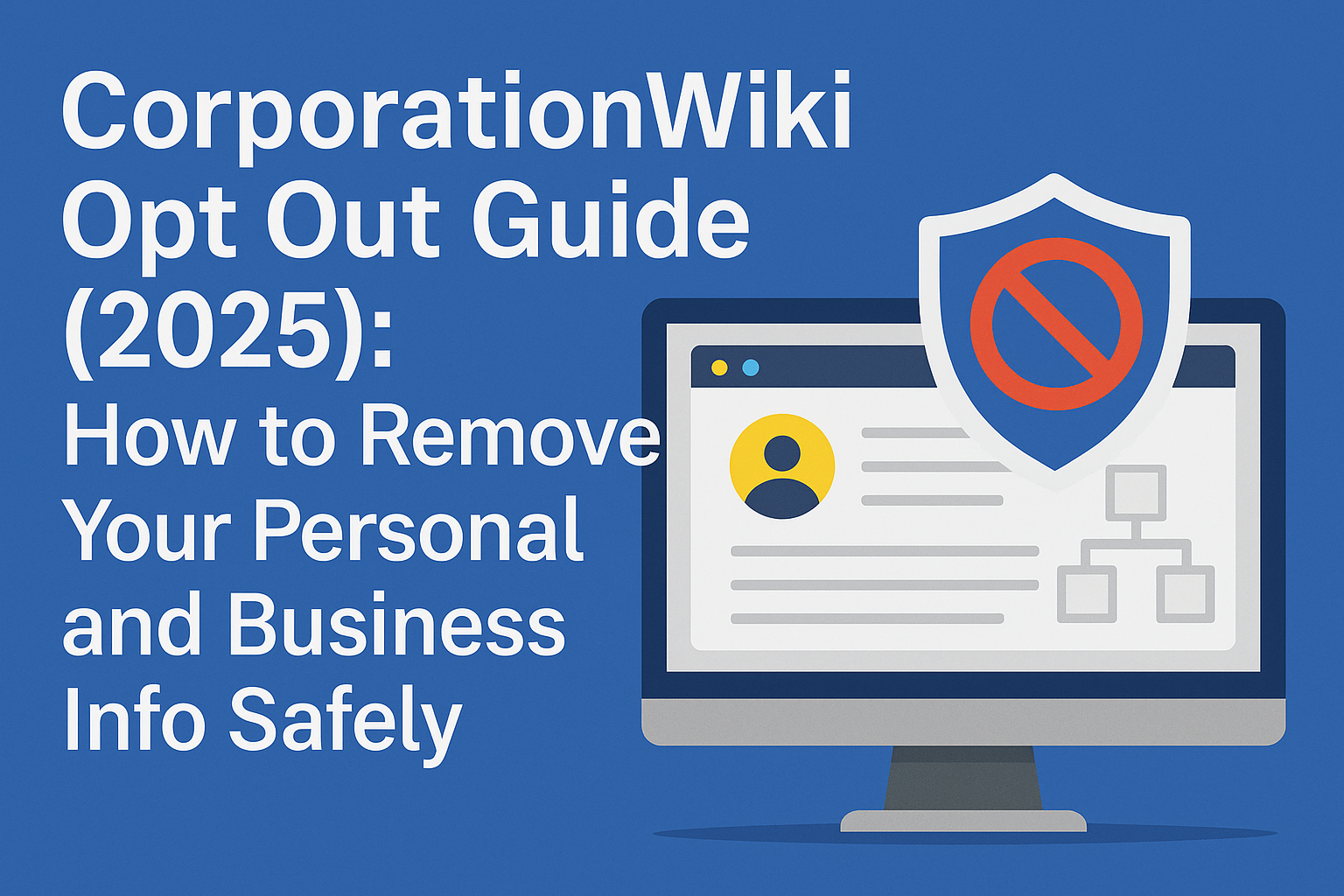CorporationWiki compiles public records into business profiles that include executive names, company roles, addresses, and affiliations. While useful for corporate research, this exposure can jeopardize privacy, security, and reputation—especially for executives, investors, entrepreneurs, and registered agents. If you’re wondering how to complete a CorporationWiki opt out in 2025, this step-by-step guide will show you how to remove or minimize your personal and business data efficiently and legally.
Table Of Content
What Is CorporationWiki?
CorporationWiki (corporationwiki.com) is an online business directory that pulls data from government sources like the Secretary of State offices. Its listings often include:
- Full names of company executives
- Job titles (e.g., Managing Member, President, Director)
- Company addresses and formation records
- Affiliations with multiple businesses
- Historical company roles and relationships across state lines
Unlike social media or voluntary listings, many CorporationWiki entries are auto-generated based on state filings and other databases. These pages can rank on Google and remain indexed for years unless actively managed or suppressed.
Why Opting Out of CorporationWiki Matters
Your name or business appearing on CorporationWiki can lead to:
- Exposure to spam and unwanted solicitations
- Harassment or phishing scams targeting executives
- Identity theft from publicly listed residential addresses
- Data scraping and republication by other data broker sites
- Negative SEO or misinformation about business affiliations
- Reputation confusion caused by outdated company ties
For public-facing professionals or those undergoing legal disputes, business transitions, or brand re-alignments, outdated or incorrect listings can compromise trust, legal posture, and online perception.
Step-by-Step: How to Opt Out of CorporationWiki in 2025
Step 1: Search for Your Name or Business
Visit https://www.corporationwiki.com and enter your full name or business name in the search bar.
Use variations of:
- Your full legal name
- Company name with and without LLC, Inc., etc.
- Known aliases or middle initials
- Names of business partners or former roles
Step 2: Identify Your Profile
Locate listings that match your personal or business data:
- Review for accurate addresses, roles, or associated companies
- Confirm if the record contains outdated or incorrect info
- Copy the exact URL of your listing (you’ll need it for removal requests)
Step 3: Request Removal or Edit
CorporationWiki doesn’t provide a dedicated opt-out form. Instead:
- Scroll to the bottom of your profile page
- Click on “Is this your profile?” or “Claim Profile”
- Complete the form with:
- Full name
- Email address
- Reason for the request (e.g., personal safety, outdated info)
- URL of the page to be corrected or removed
- Upload supporting documentation if requested (driver’s license, business formation paperwork, attorney correspondence)
Step 4: Submit and Monitor
- Allow 7–14 business days for processing
- Document your request for follow-up if needed
- Monitor the page and search engine results using Google Alerts
- Bookmark the listing for rechecking within 30 days
Tips for a Successful Opt-Out
- Use a professional tone when explaining your removal reason
- Include documentation that validates your concern (e.g., name discrepancy, outdated records, personal risk)
- Submit from a business or domain-based email for credibility
- Avoid multiple submissions, which can delay results
If removal is not granted, request a correction to remove specific data like addresses or affiliations instead of full deletion. Politely request suppression of outdated data without implying legal action.
What to Do If Your Info Reappears
CorporationWiki updates its database periodically. If your data reappears:
- Resubmit a removal or correction request with reference to your previous submission
- Contact their support or privacy team directly if available
- Track all interactions using a log or CRM
- Cross-reference state corporate registries to find any new data triggers
How CorporationWiki Gets Your Data
CorporationWiki aggregates data from:
- State corporate filings
- Public UCC and entity documents
- Secretary of State websites
- Business registration and licensing databases
- Open source government APIs
Even if you never directly submitted your information, it may be included in public filings such as:
- Articles of Incorporation
- Annual Reports
- Registered Agent listings
- Statement of Information (SOI) filings
- Corporate changes of address or officer statements
Data often includes your name in connection to multiple business entities, which may or may not still be active.
Risks of Public Exposure for Executives and Entrepreneurs
For high-net-worth individuals, founders, or professionals in sensitive fields, public listings can lead to:
- Home address doxxing by adversaries
- Competitor intelligence gathering through outdated affiliations
- Credential theft or impersonation using business history
- Misleading associations with failed or inactive entities
- Potential liability if false information goes unchallenged
Suppressing or limiting these listings is a foundational part of protecting online identity and brand integrity.
How to Prevent Future Listings
- Use a registered agent service for business formation
- Avoid using your residential address for corporate filings
- File DBA registrations with care
- Monitor Secretary of State websites regularly
- Leverage professional mail forwarding services
- Avoid listing your full legal name in founding documents unless legally required
If you’re forming a new entity in 2025, ensure your contact details route through a business mailbox or virtual office. For LLCs, consider forming in privacy-friendly states like Wyoming or New Mexico.
CorporationWiki vs. Other Business Directories
| Site | Allows Opt-Out | Based on Public Records | Offers Claim/Correction |
|---|---|---|---|
| CorporationWiki | Limited | Yes | Yes |
| Bizapedia | No | Yes | Sometimes |
| Manta | Yes | Partially | Yes |
| ZoomInfo | No | Scraped + Contributed | Yes |
| Bloomberg | No | Editorial and filings | No |
| Dun & Bradstreet | Yes (paid) | Self-reported + Public | Yes |
CorporationWiki is unique in that it relies heavily on Secretary of State filings and cross-references individuals to multiple entities, even if they’re inactive or long dissolved.
Defamation Defenders Can Help
CorporationWiki is just one node in a complex web of online exposure. Defamation Defenders provides comprehensive data privacy solutions for professionals, executives, and business owners. We offer:
- Manual opt-outs from business directories and data brokers
- Suppression of outdated or damaging search results
- Monitoring for recurring business listings and entity tie-ins
- Legal support for takedown requests when defamation or impersonation is involved
- SEO reinforcement to push down legacy data
Explore our privacy protection services or contact our experts for a tailored reputation solution.
Frequently Asked Questions
CorporationWiki does not guarantee permanent deletion. However, successful requests are typically honored long-term. Continued monitoring is advised.
Yes. You are requesting the removal or redaction of information that impacts your privacy, even if it is sourced from public records. U.S. privacy laws allow for such requests under fair-use and non-defamation doctrines.
Once the page is removed or significantly altered, it may be de-indexed over time. Use Google’s content removal tool to expedite the process.
Yes. Sites often scrape data from each other. Removing your profile from CorporationWiki won’t prevent it from showing up elsewhere, including sites like Spokeo, PeekYou, or OpenCorporates.
No. CorporationWiki does not offer paid removals or subscriptions. Be cautious of third parties claiming otherwise.
Submit a correction request and provide documentation. For serious cases involving libel or false claims, consult legal assistance or submit DMCA/court-backed takedown requests.
Related Contents: