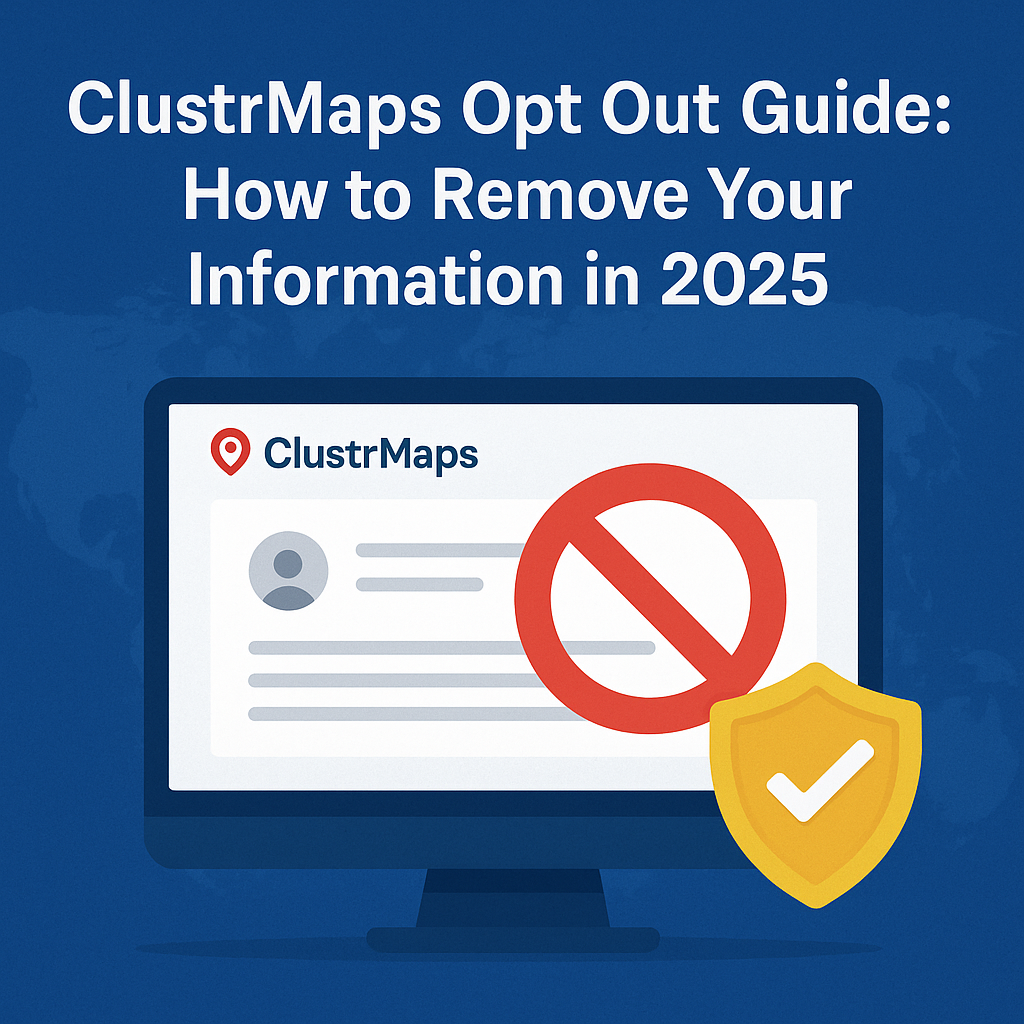Estimated reading time: 5 minutes
In 2025, protecting your online privacy isn’t a luxury—it’s a necessity. ClustrMaps, a people search and location aggregation site, collects data from public records and displays names, addresses, phone numbers, and known associates. For anyone concerned about online privacy or personal safety, opting out of ClustrMaps is a vital step.
This guide explains how ClustrMaps works, why opting out matters, and how to complete the removal process step-by-step.
Table Of Content
What Is ClustrMaps?
ClustrMaps is a data aggregation platform that allows users to search for people by name, location, or known associates. It collects information from:
- Public records
- Property deeds
- Voter registrations
- Online directories
- Court filings and third-party databases
Your profile may include:
- Full name
- Home addresses (current and past)
- Age range and relatives
- Property ownership records
- Phone numbers and email addresses
ClustrMaps also includes mapping functions, which visually pinpoint residential addresses, making it easier than ever for others to find out where someone lives. This poses significant risks, especially in cases of stalking, harassment, or abuse.
Why You Should Opt Out of ClustrMaps
- Reduce Risk of Identity Theft: Exposed data can be exploited by hackers.
- Protect Against Stalking or Harassment: Physical addresses make individuals vulnerable.
- Limit Social Engineering Scams: Publicly listed relatives and emails make phishing easier.
- Improve Personal and Professional Boundaries: Employers, colleagues, or strangers should not access personal addresses.
- Prevent Doxxing: Public exposure of sensitive information can lead to targeted harassment campaigns.
- Preserve Family Privacy: Relatives may be unintentionally exposed through linked profiles.
Step-by-Step: How to Opt Out of ClustrMaps in 2025
Step 1: Locate Your ClustrMaps Listing
- Visit clustrmaps.com
- Enter your full name and city/state
- Review results for matches to your age, relatives, or addresses
Click on each matching profile to confirm it’s associated with your identity. It’s not uncommon to find duplicate entries or outdated addresses.
Step 2: Copy the Listing URL
Each profile has a unique URL (e.g., https://clustrmaps.com/person/John-Doe-12345678). Copy it for submission. For thoroughness, collect URLs for any other listings that may reference you.
Step 3: Visit the ClustrMaps Opt-Out Form
Go to the opt-out page: https://clustrmaps.com/bl/opt-out
You’ll need to:
- Paste the listing URL
- Enter your email address
- Complete CAPTCHA verification
Multiple entries must be submitted individually. If several records exist for your name, repeat this process for each one.
Step 4: Confirm Your Request via Email
ClustrMaps will send an email with a verification link. You must click the link to finalize the opt-out process. If no email arrives within 30 minutes, check your spam or junk folder.
Note: The request will not be processed unless the email confirmation is completed.
Step 5: Allow Time for Removal
After confirmation, removals typically take 5–10 business days. Monitor the profile to ensure it’s deindexed. You may also want to search periodically in Google to ensure no archived versions remain.
Tips for a Successful Opt-Out
- Use a dedicated email address for privacy requests
- Clear your browser cache when checking post-removal
- Use incognito mode to verify listing disappearance
- Document all correspondence for future reference
- Take screenshots of the listing before and after removal
- Revisit the site every 6–12 months to ensure data hasn’t resurfaced
What If Your ClustrMaps Opt-Out Fails?
Sometimes, listings return or fail to be removed. If that happens:
- Resubmit the request: Repeat steps with updated listing URL.
- Contact ClustrMaps directly: Use their support email for follow-up.
- Use suppression strategies: Publish new positive content to push old listings off search engine results.
- Hire Defamation Defenders to manage suppression, privacy, and search visibility.
We recommend keeping a record of your opt-out timeline and escalation attempts, especially if legal or compliance issues arise later.
Protecting Your Privacy Beyond ClustrMaps
ClustrMaps is just one of many data brokers. To fully protect your personal data:
- Opt out of similar sites (Spokeo, MyLife, PeopleFinders, FastPeopleSearch, etc.)
- Submit removal requests to Google using this tool
- Regularly check your name on HaveIBeenPwned for breach exposure
- Use privacy-focused services like DuckDuckGo and Brave
- Create positive online content to fill your branded SERP
- Set up Google Alerts for your full name to track future appearances
- Use services like SimpleOptOut or data opt-out management tools for batch removals
How Defamation Defenders Helps You Stay Private
Removing your information from ClustrMaps is a start—but it’s not enough. Defamation Defenders offers:
- Comprehensive data broker opt-out services
- Mugshot and public records removal
- Reputation audits and visibility tracking
- SEO-driven content strategies to suppress unwanted listings
- Legal coordination for unremovable defamatory content
- Quarterly recheck and monitoring services
📞 Get a free privacy audit today and start taking back control of your personal information.
Frequently Asked Questions (FAQ)
Yes. Most data is sourced from public records. However, you have the right to request removal under their privacy policy.
No. Opting out only removes the information from the ClustrMaps website, not official government databases.
Yes, but the confirmation email must still be accessed by you or your authorized agent. For minors or older people individuals, guardianship may apply.
Removals usually take 5–10 business days after confirmation. Check in multiple browsers and search engines to confirm.
It’s possible during data refresh cycles. Set reminders to recheck quarterly and resubmit opt-out requests as needed.
Sometimes cached versions remain. Submit a removal request via Google’s outdated content tool.
Total prevention is difficult, but ongoing monitoring, proactive suppression, and professional privacy services can greatly reduce exposure.
Related Contents:
MLA Citations:
-
“ClustrMaps Opt-Out.” ClustrMaps, 2025, https://clustrmaps.com/bl/opt-out
-
“Remove Outdated Content.” Google Search Console, 2025, https://search.google.com/search-console/remove-outdated-content
-
“Protecting Personal Information.” Federal Trade Commission, 2025, https://www.consumer.ftc.gov/articles/0272-how-keep-your-personal-information-secure
-
“Opt-Out Guide.” Privacy Rights Clearinghouse, 2025, https://privacyrights.or