Public record aggregator sites like Advanced Background Checks collect and display personal information scraped from public sources, data brokers, and court databases. These sites often include names, aliases, addresses, phone numbers, email addresses, relatives, and even criminal or court histories. If you’ve ever searched for your name and found more personal data online than you’d like, you’re not alone—and you do have options.
This guide walks you through how to complete an Advanced Background Checks opt out process to remove your data and reclaim control of your privacy in 2025.
Table Of Content
What Is Advanced Background Checks?
AdvancedBackgroundChecks.com is a free people search site that aggregates data from public records and other databases. The site presents:
- Current and previous addresses
- Phone numbers and email addresses
- Known relatives and associates
- Age and date of birth
- Criminal records, traffic tickets, or civil filings
- Social media accounts or aliases
Although it claims to use only public data, the exposure of this information creates serious privacy risks, including:
- Doxxing and stalking
- Identity theft
- Robocalls and phishing scams
- Discrimination or blocklisting
- Reputation harm
Many consumers aren’t aware that such profiles even exist until they begin job hunting, experience harassment, or search for themselves online.
Why You Should Opt Out
Even if you’ve “got nothing to hide,” your personal data is being harvested and resold without consent. Opting out is a preventive privacy measure that helps you:
- Minimize online footprint exposure
- Limit the reach of future background checks
- Protect your reputation from misuse
- Reduce targeted advertising and scam risk
Keeping your personal information private can also reduce the likelihood of social engineering attacks, reputational attacks, or misuse during litigation.
Step-by-Step: How to Opt Out of Advanced Background Checks
Step 1: Visit the Website
Navigate to: https://www.advancedbackgroundchecks.com
Step 2: Use the Search Tool
- Enter your full name and state
- Review all matching profiles
- Select the most accurate profile associated with you
Step 3: Click “Request to Remove This Record”
- Open the individual profile
- Scroll to the bottom and find the “Request to Remove This Record” link
- Click and follow the opt-out instructions
Step 4: Complete CAPTCHA Verification
Verify that you’re human and submit the removal request.
Step 5: Confirm Removal via Email (if prompted)
Some users receive confirmation emails. Be sure to check your inbox and spam folders. Follow the confirmation link to finalize your request.
Step 6: Check Back After 72 Hours
Monitor the site within 2–5 business days to verify your information has been removed. If it reappears later, repeat the opt-out process.
Common Issues and Troubleshooting
“No Record Found”
- Try variations of your name (e.g., with/without middle initials)
- Use previous cities or addresses
Profile Doesn’t Match Exactly
- Don’t request removal of someone else’s record—it could cause legal complications
Information Returns After Removal
- Create Google Alerts for your name to monitor reindexing
- Repeat the opt-out or escalate to a legal takedown
- Check browser cache and clear it to verify live status
How Long Does It Take for Removal to Process?
Most removals are completed within 3–7 days. However, the data may still appear in cached Google search results temporarily. Submit removal requests to Google for de-indexing if necessary.
If results persist for over two weeks, reach out to the site via their privacy policy contact.
Is the Advanced Background Checks Opt Out Permanent?
Not necessarily. Your information may reappear if:
- The company re-aggregates public data
- You move or change contact info
- You appear in new public records (e.g., court cases, real estate transactions)
Periodic rechecking is advised, especially every few months. Consider setting calendar reminders or using a privacy subscription service.
Can You Opt Out Without Giving More Information?
Yes. You are not required to create an account. The only information needed is:
- Your record link
- CAPTCHA confirmation
No ID upload or email verification is currently required. However, if you contact support directly, they may ask for verification.
Other Sites Like Advanced Background Checks
If you’re on one background check site, chances are you’re on dozens. Related sites include:
- TruthFinder
- Instant Checkmate
- Spokeo
- Whitepages
- BeenVerified
- PeopleFinder
- PeopleLooker
- USSearch
Most of these have individual opt-out procedures, and many share the same parent data brokers. Removing your information from one platform doesn’t automatically remove it from others.
Pro Tips for Managing Your Online Privacy
- Opt out of credit header data brokers used by background checks
- Use a PO Box instead of your residential address
- Remove your home address from property tax sites (county assessors)
- Unlist your phone number and use an alias for online forms
- Avoid using your full legal name for social accounts unless necessary
Even if you’re not a public figure, minimizing public record exposure can greatly reduce future risk.
How Defamation Defenders Helps
Opting out of a single site is a start, but full privacy control requires more. At Defamation Defenders, we:
- Identify and remove your listings from over 150 data brokers
- Monitor your name and new appearances
- Suppress harmful links from search engines
- Automate ongoing privacy protection and renewal
- Provide emergency removal support during doxxing, leaks, or threats
📞 Contact us now for full-service removal from Advanced Background Checks and other high-risk data aggregators.
FAQ: Advanced Background Checks Opt Out
No. The site currently does not require ID or documentation.
No. It only removes listings from this aggregator. Records remain in government databases.
Every 6–12 months or anytime you change addresses, phone numbers, or name variations.
Yes—through legal representation or verified authorization. Reputation firms like ours can manage this process.
Yes, under U.S. public record laws, but you have the right to request removal under their own privacy policies.
Submit a second request, then escalate with an attorney or privacy professional. Document all communication for legal use.
Potentially, yes. While it won’t prevent formal checks by employers using FCRA-compliant tools, it may reduce casual online checks from recruiters or individuals.
Related Contents: